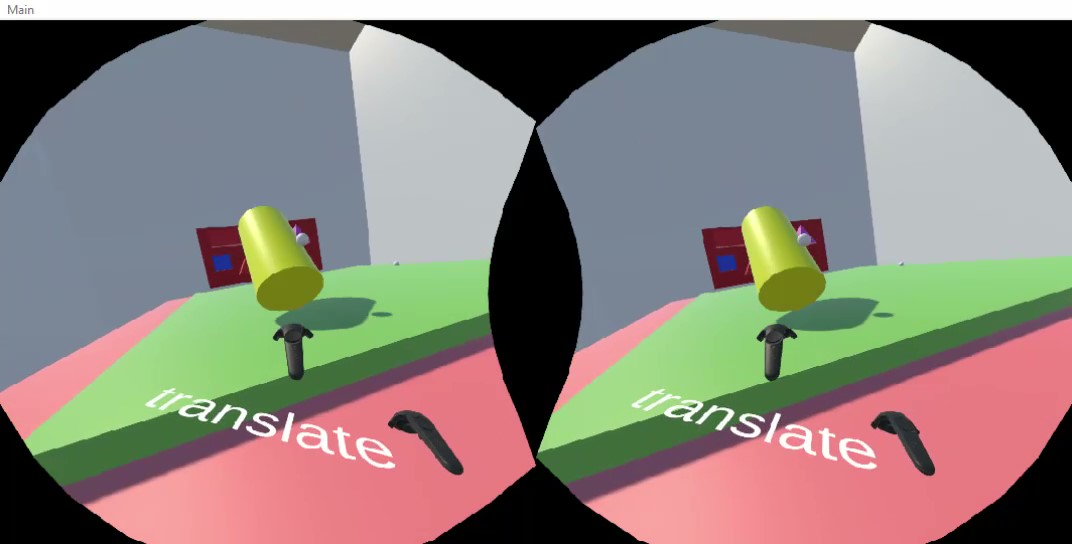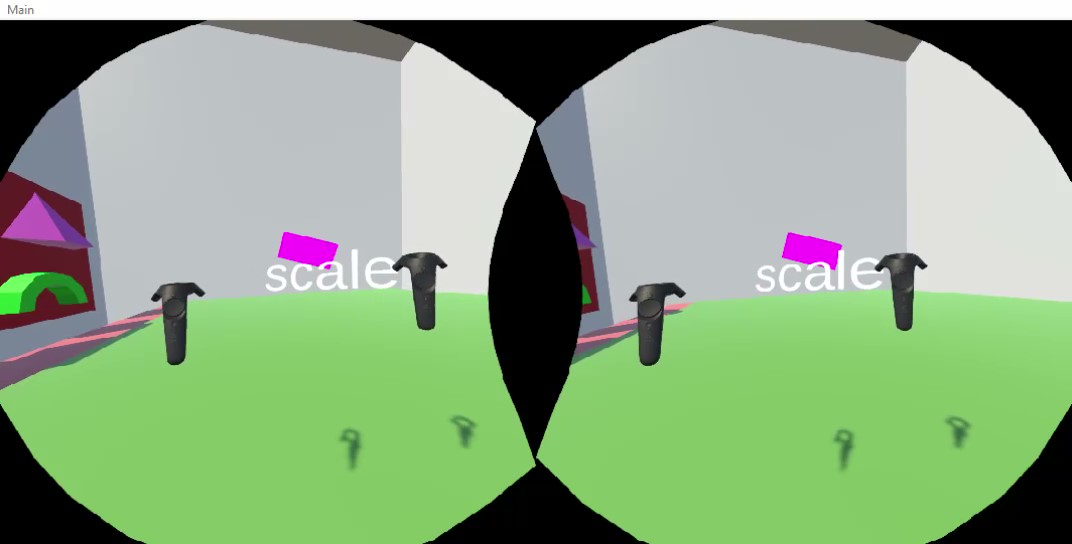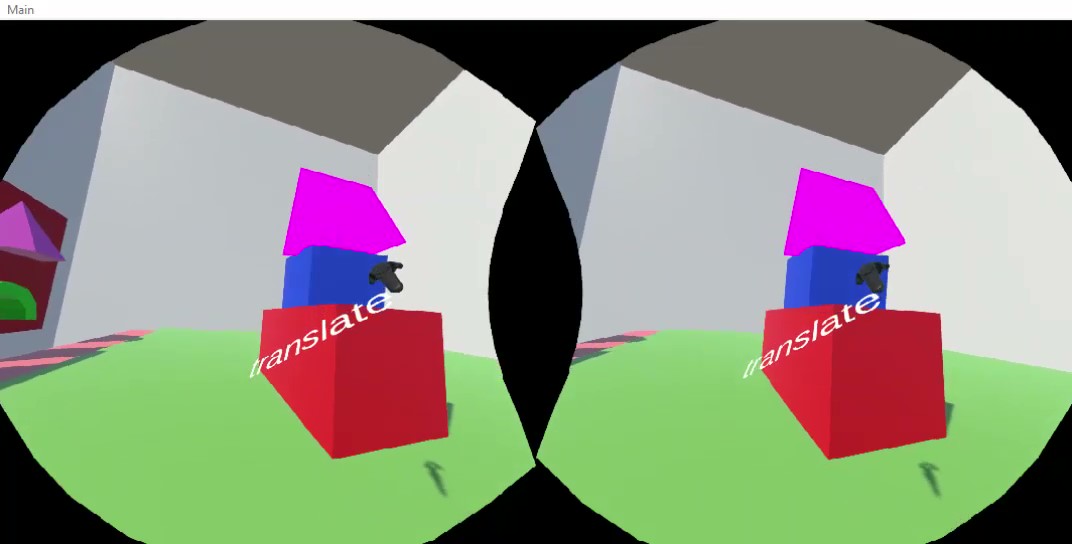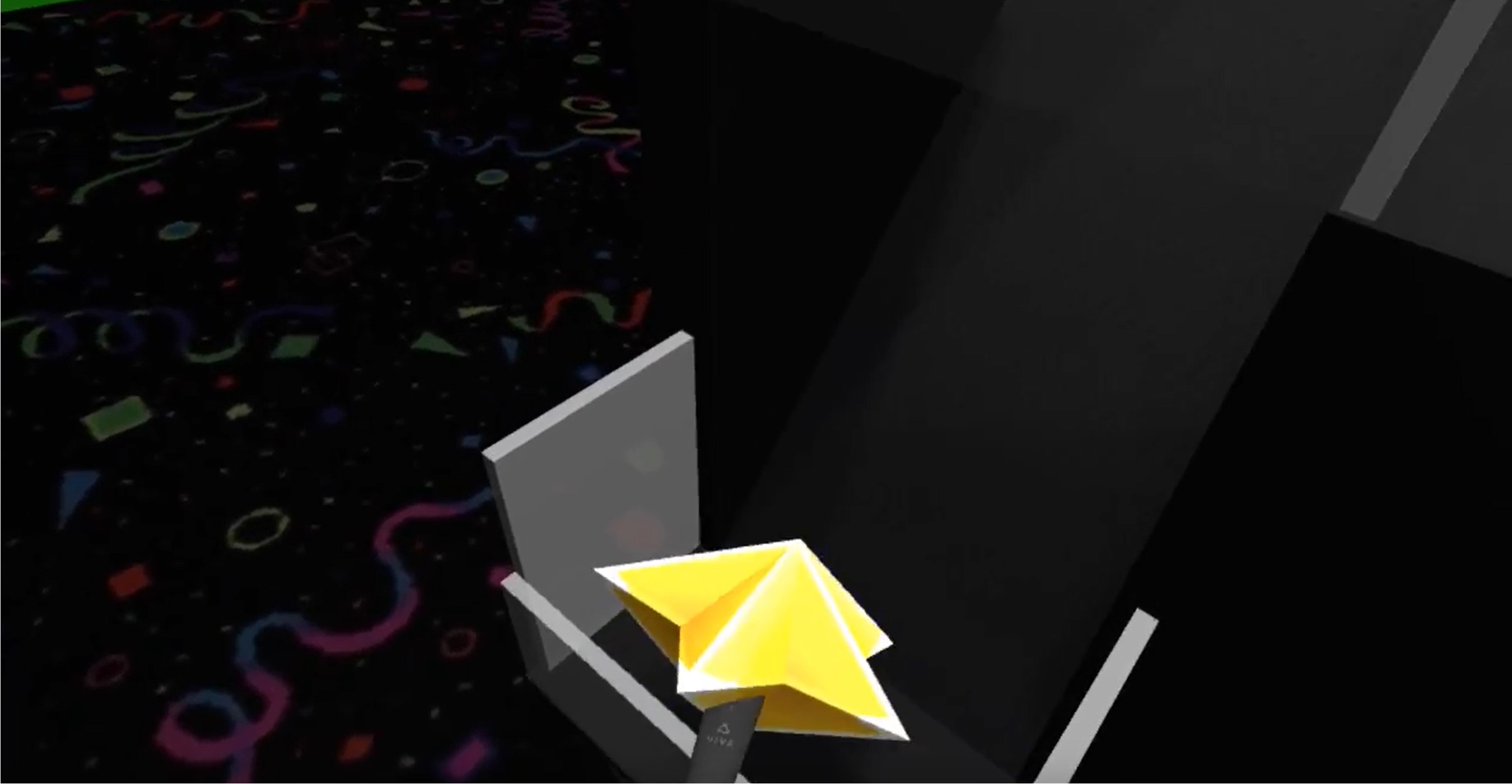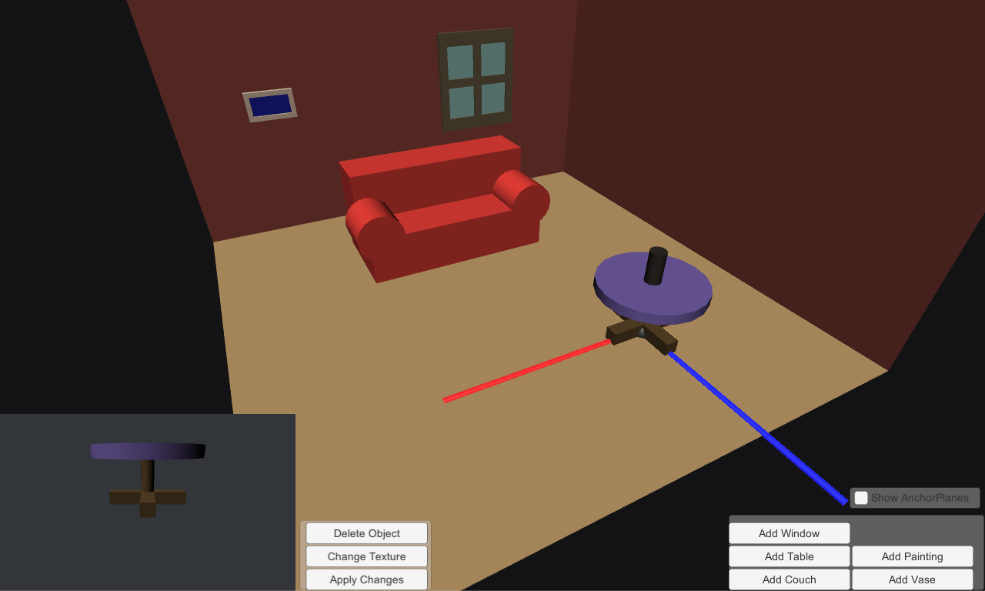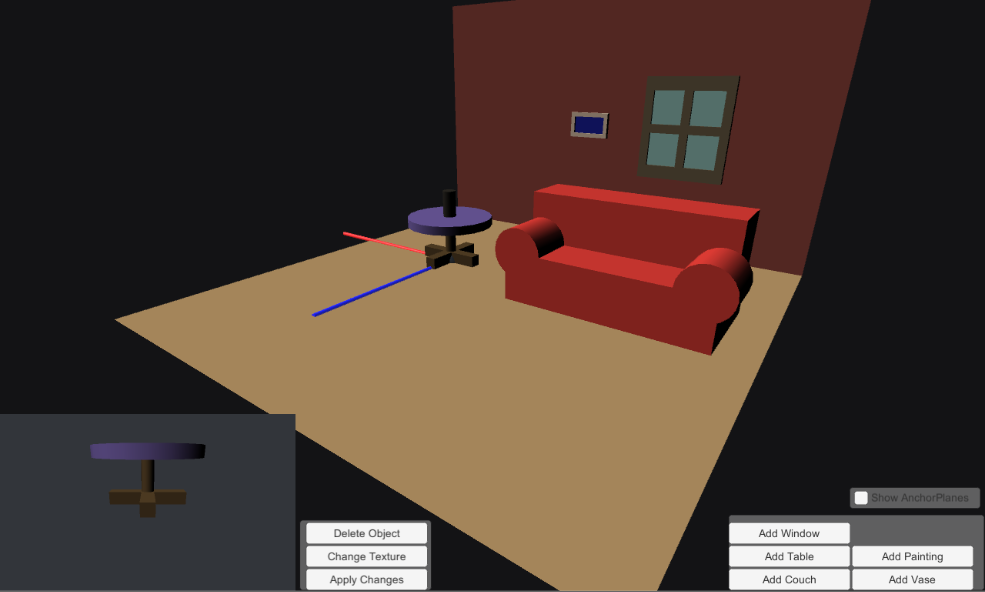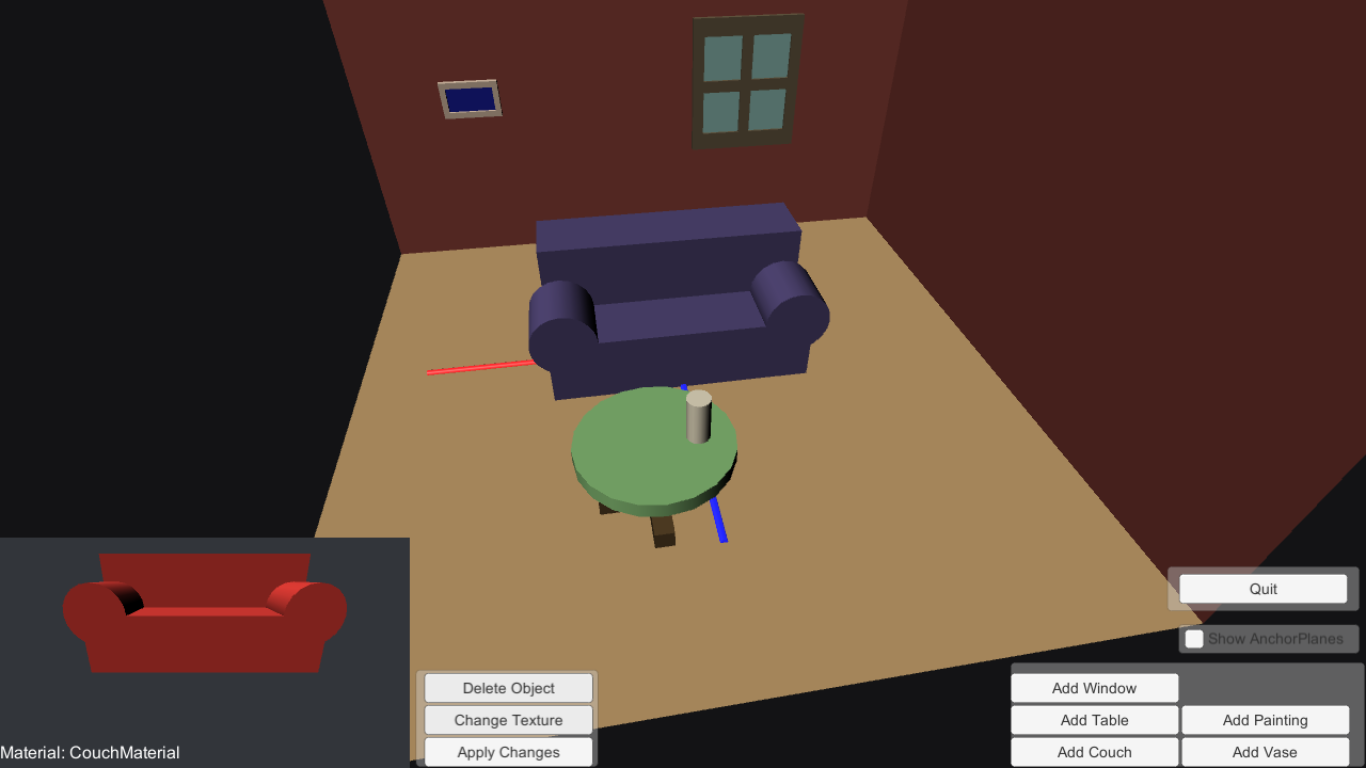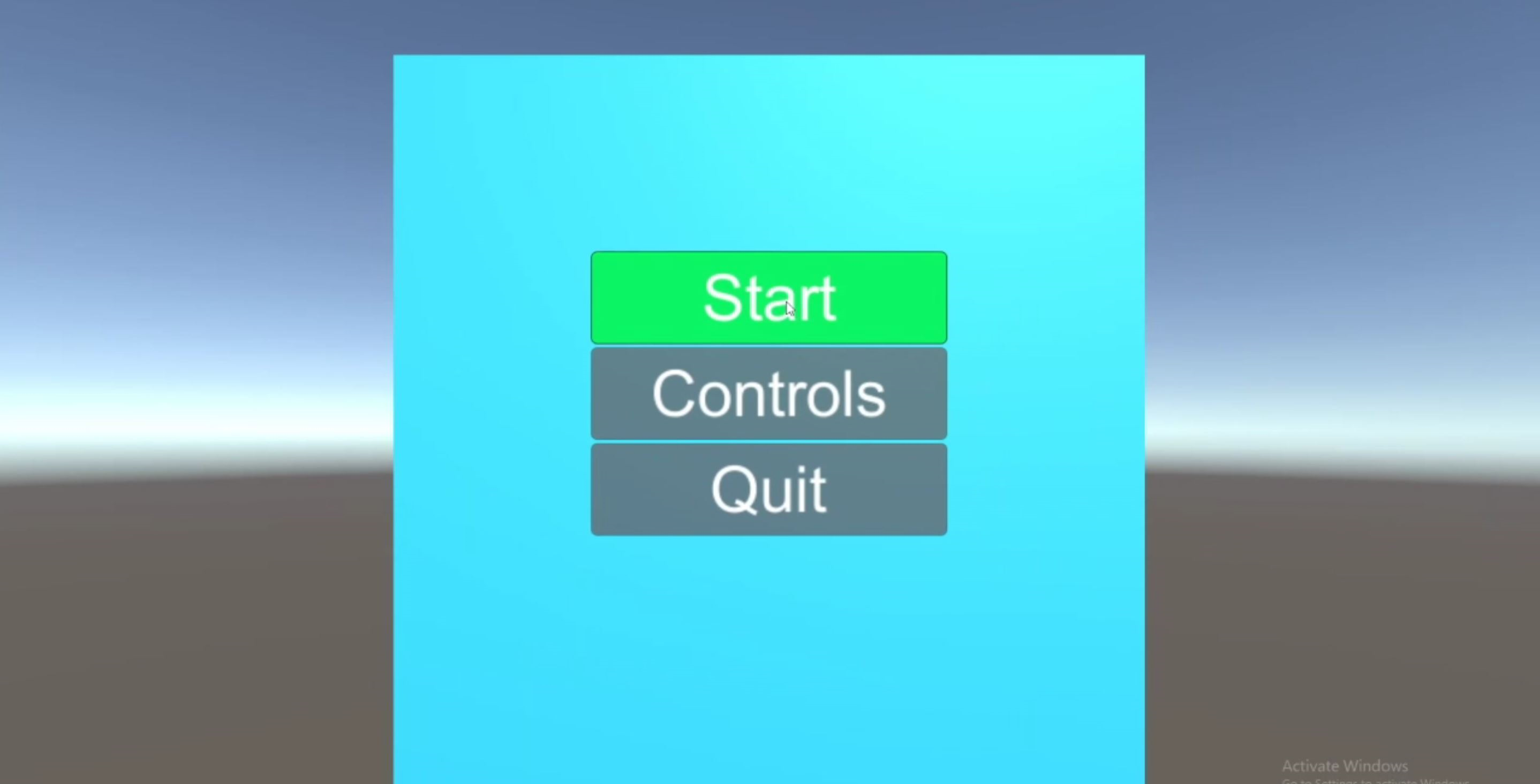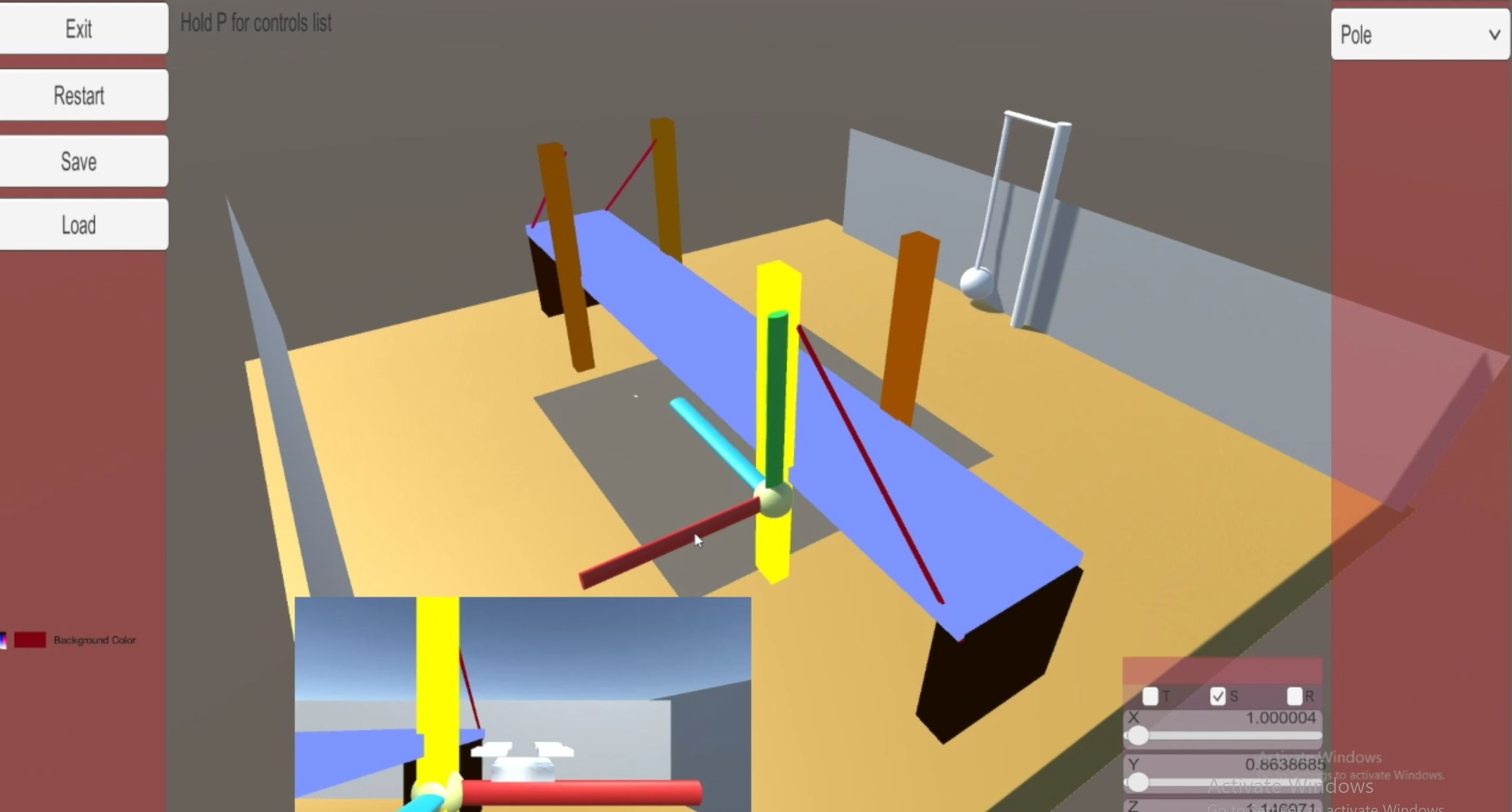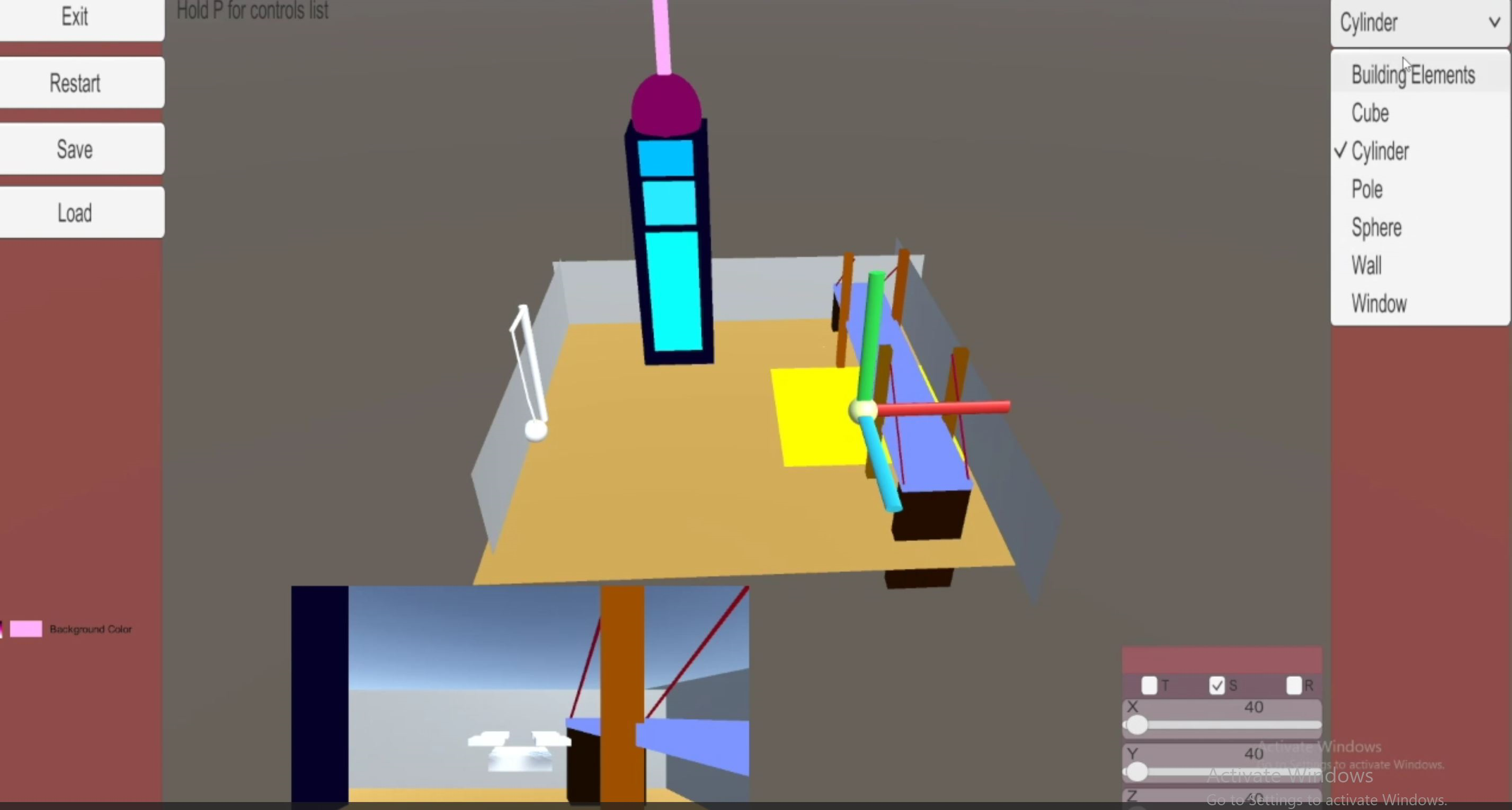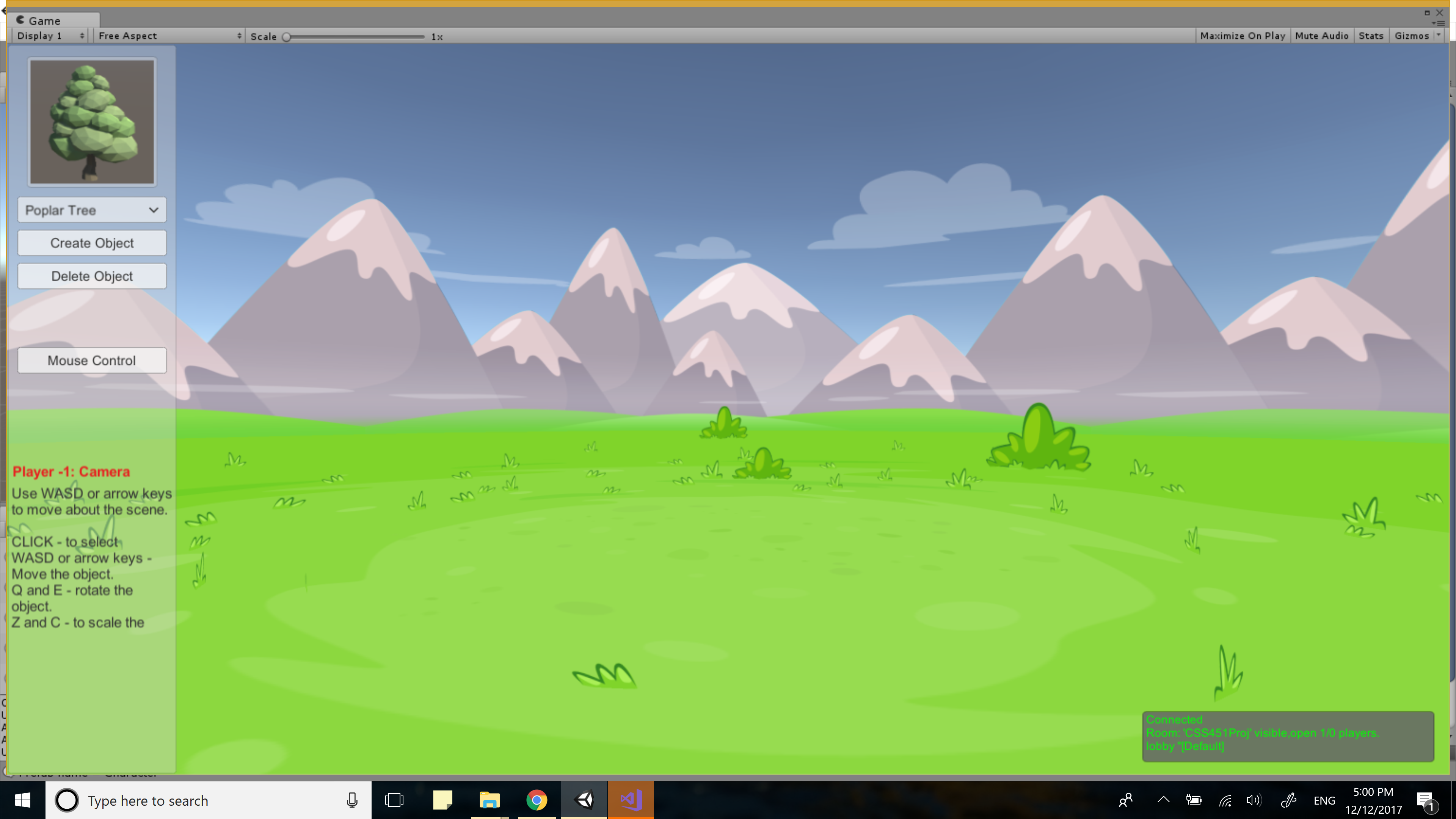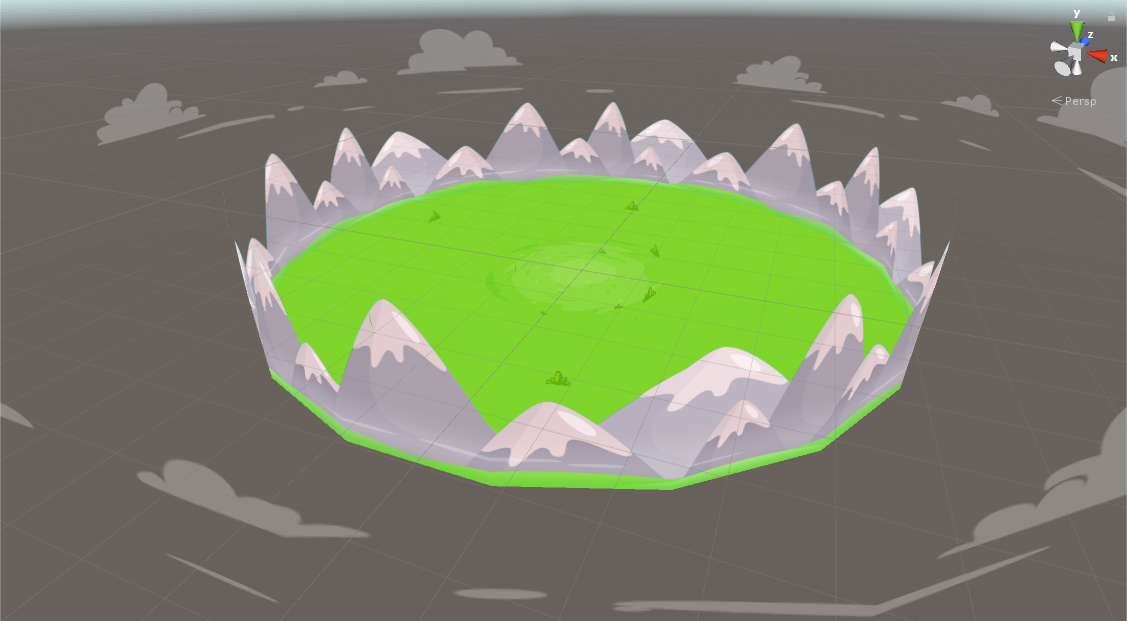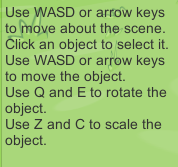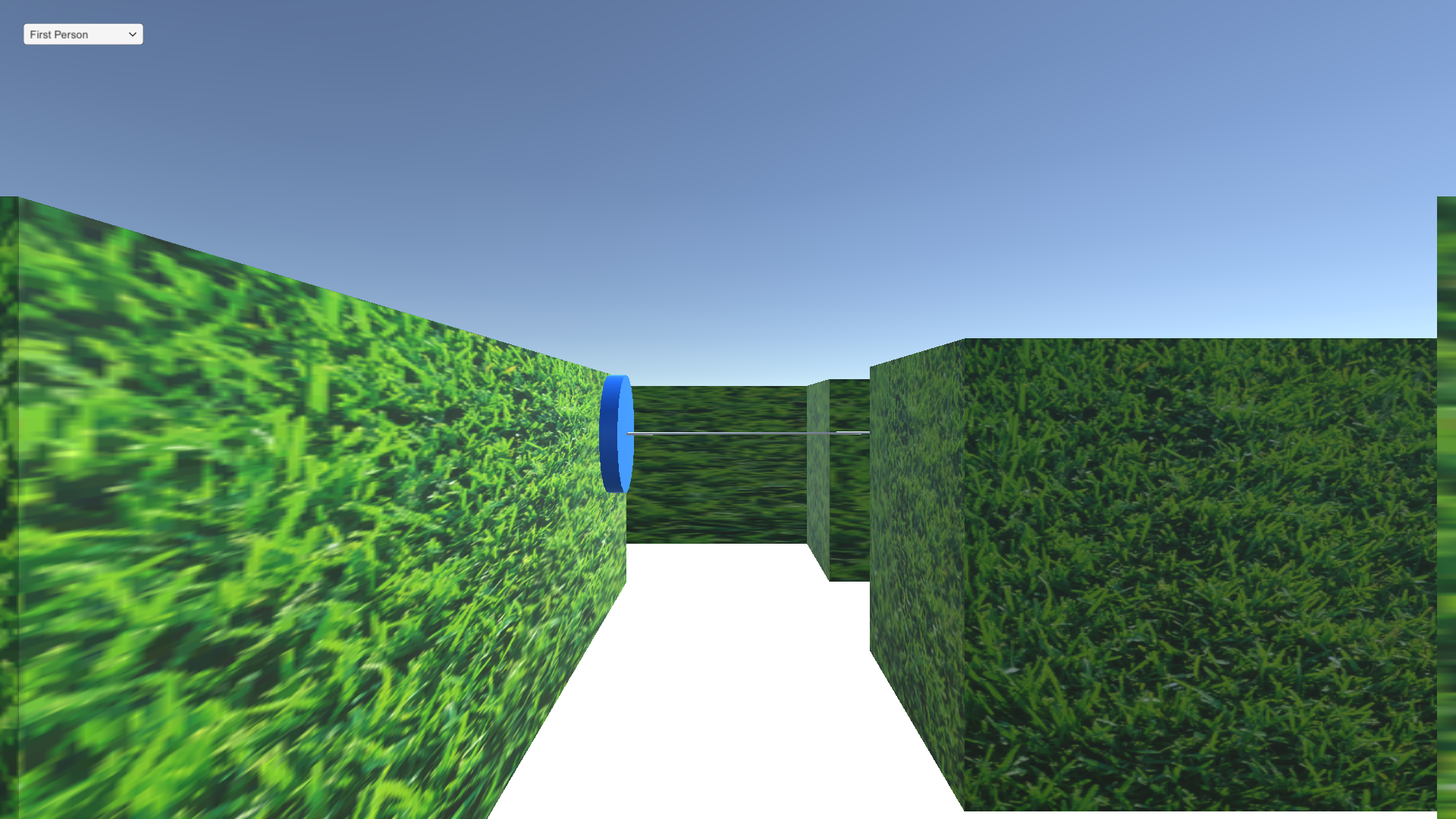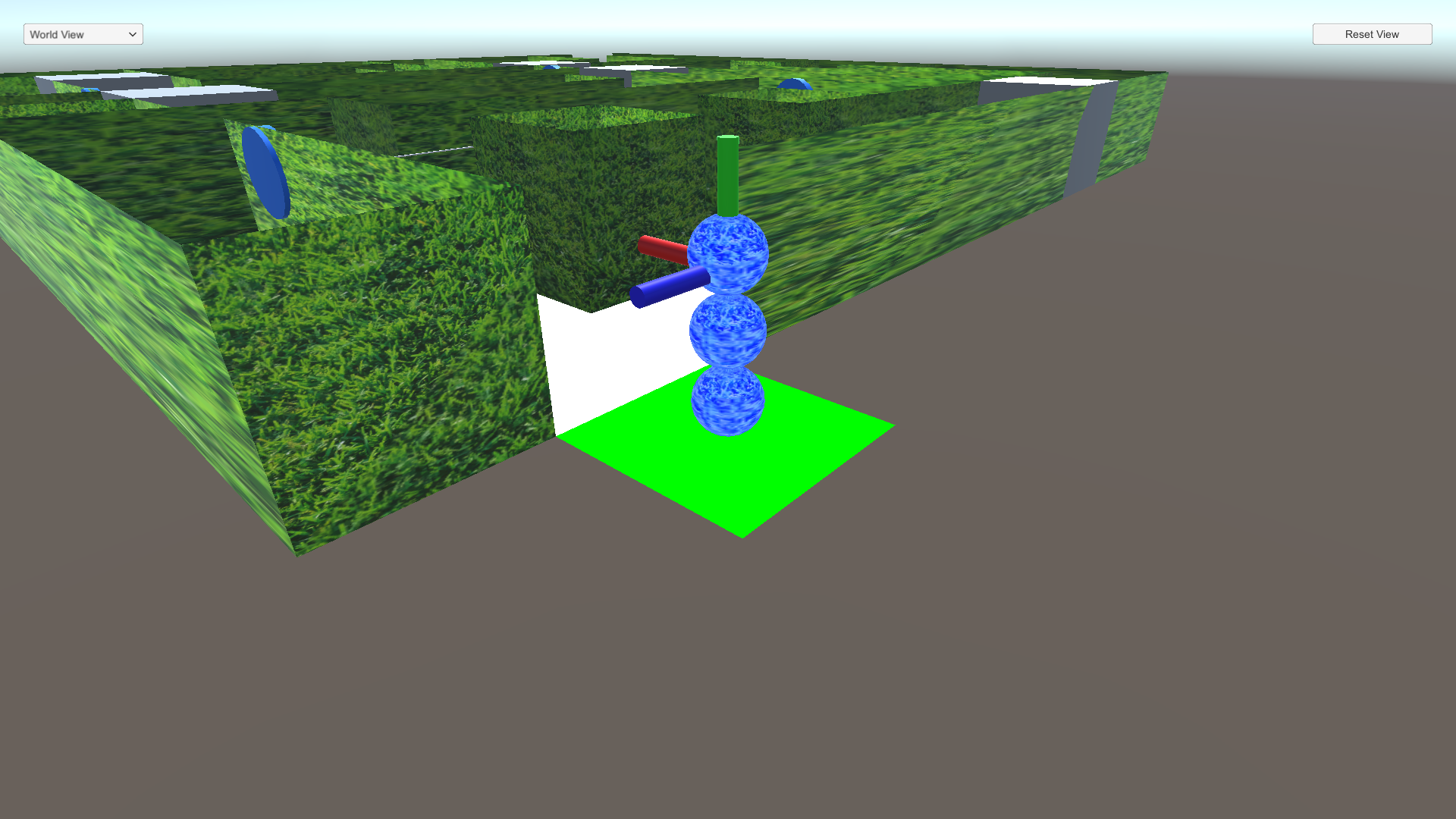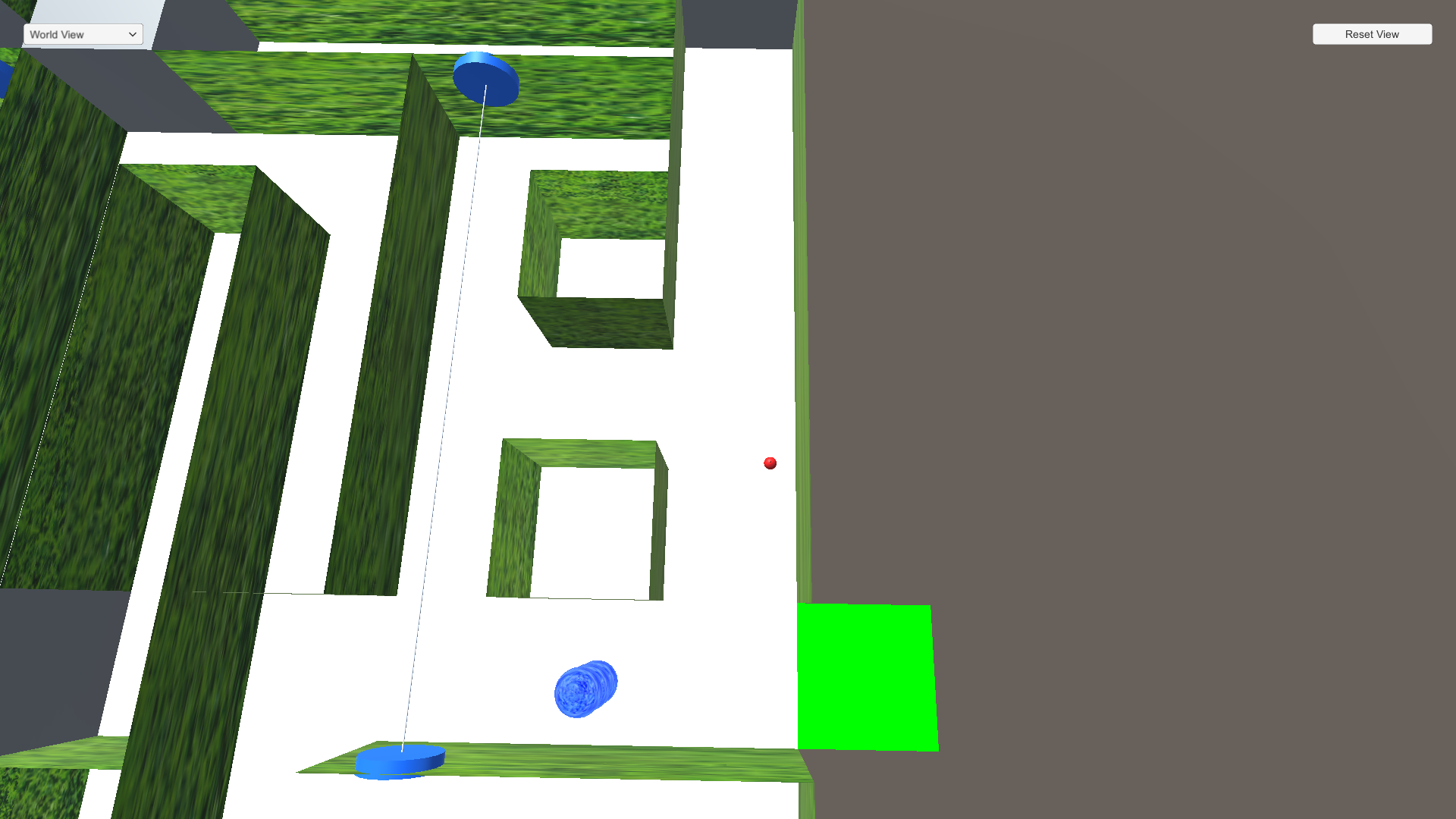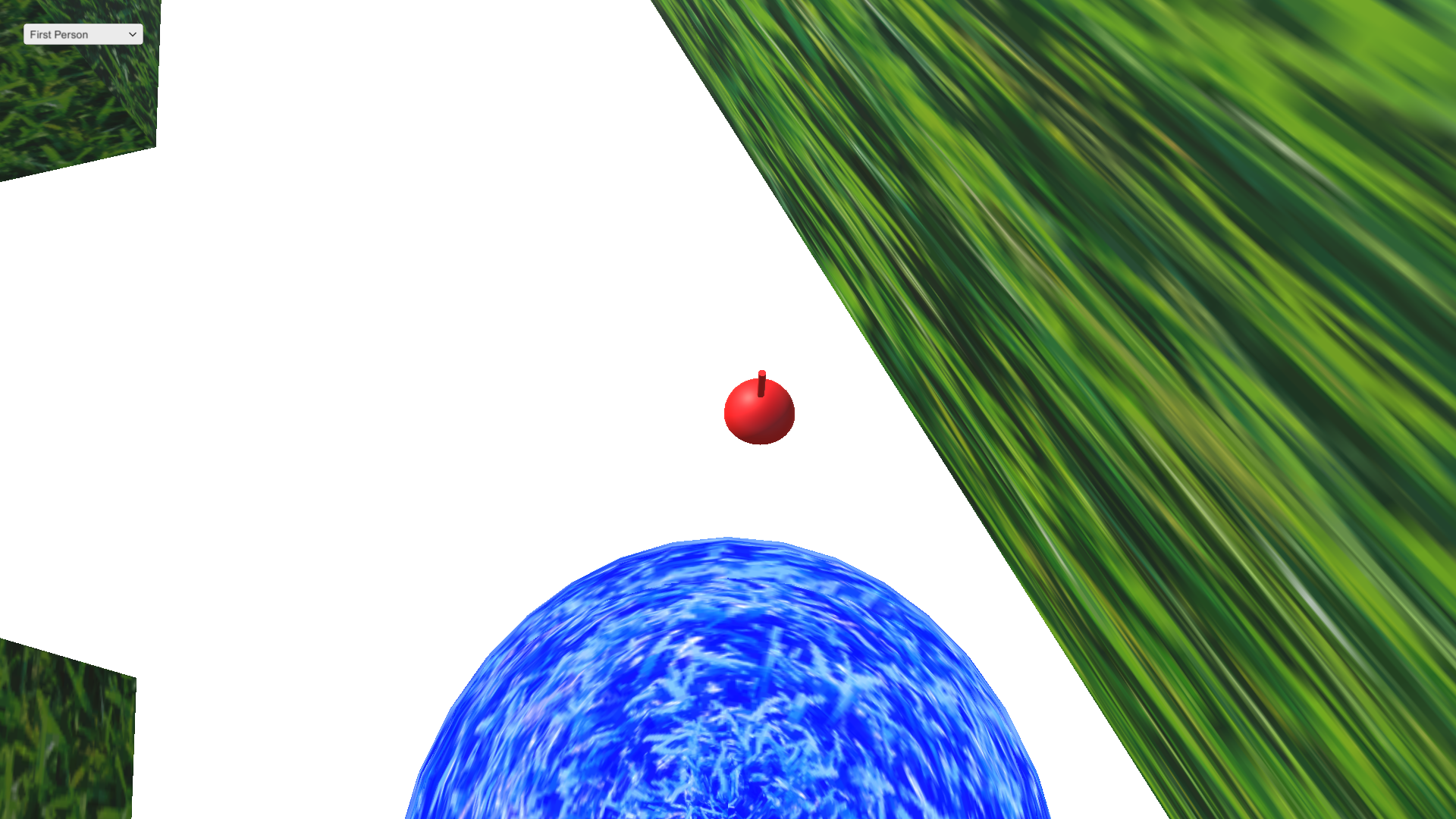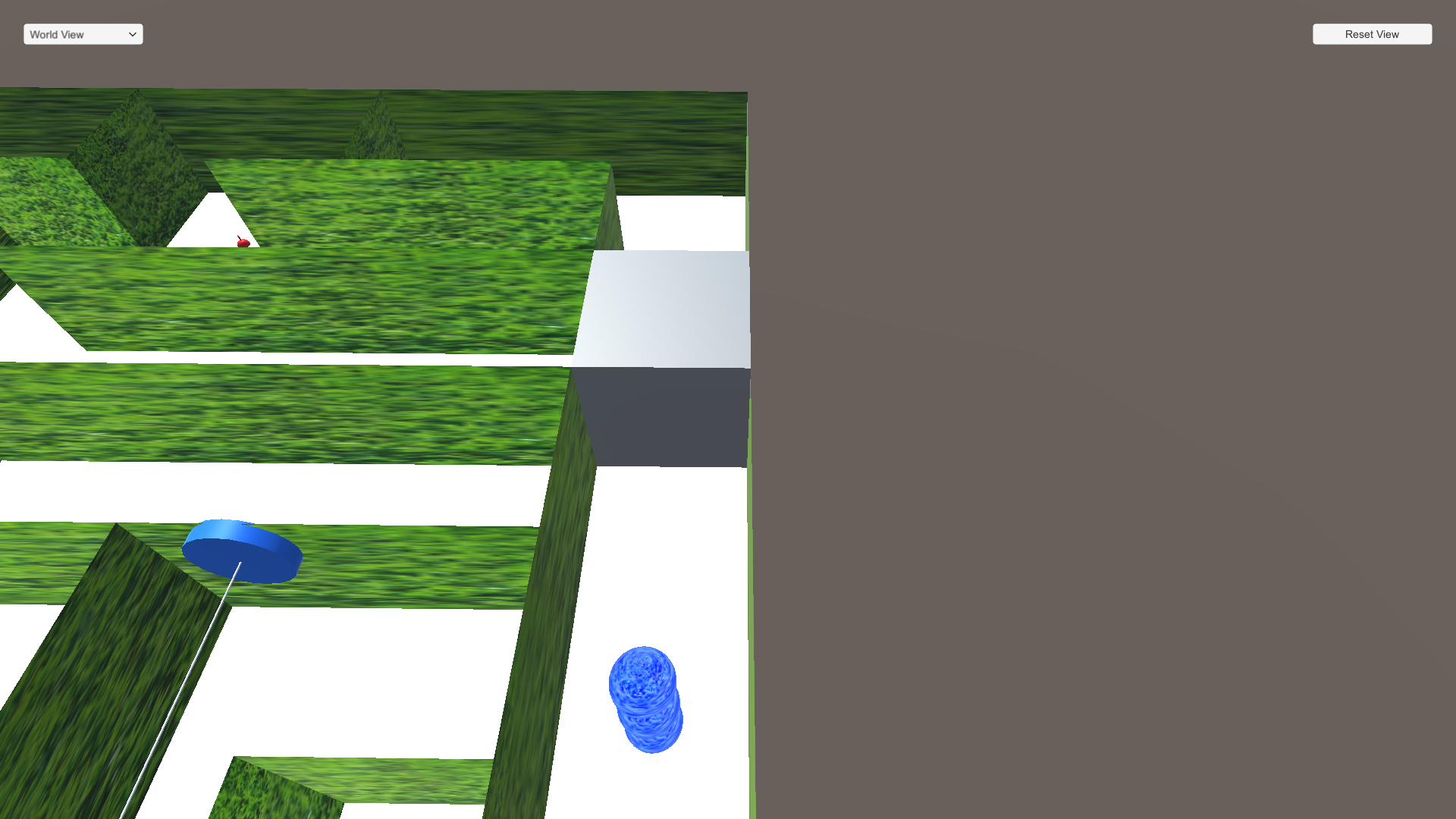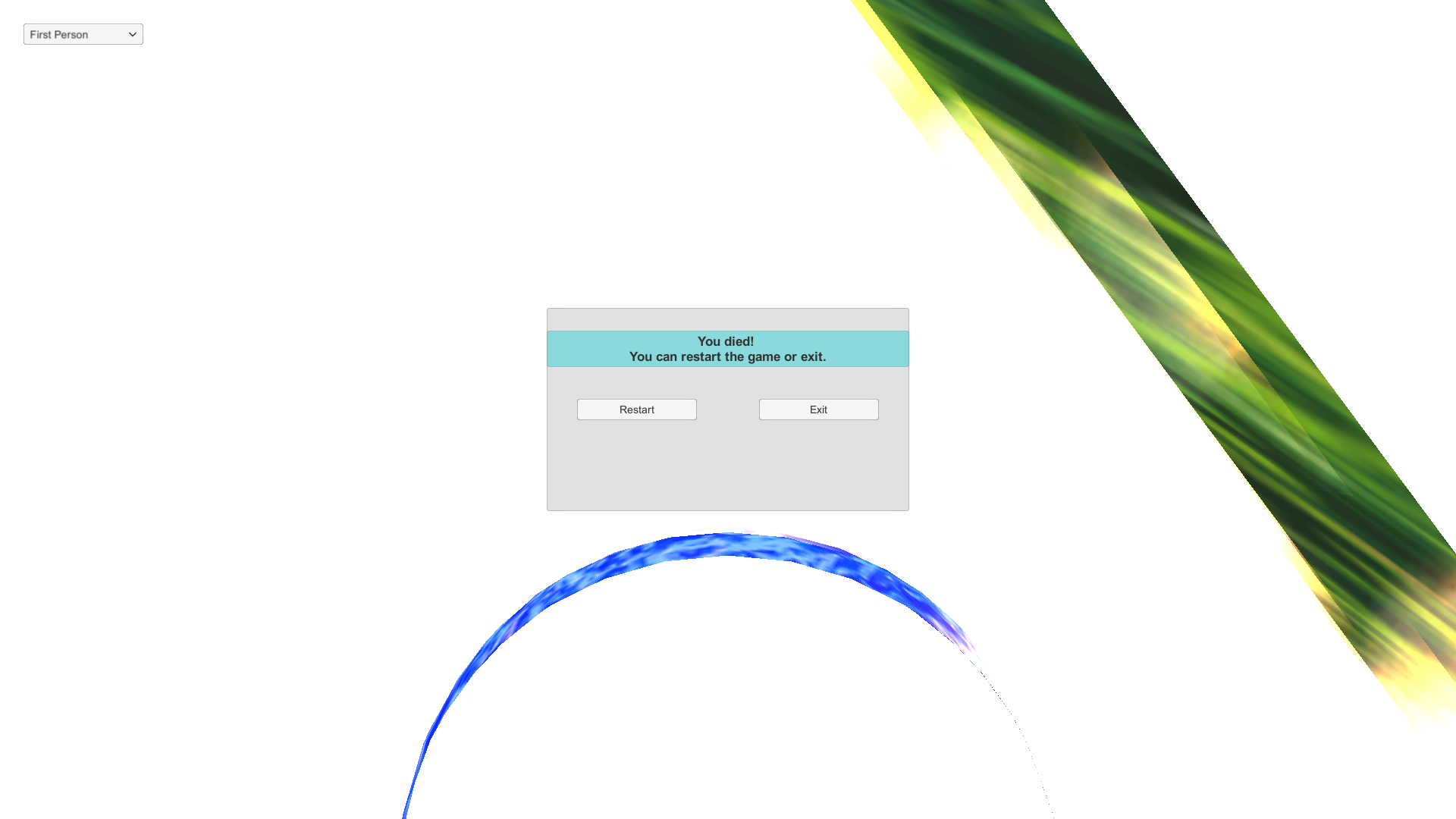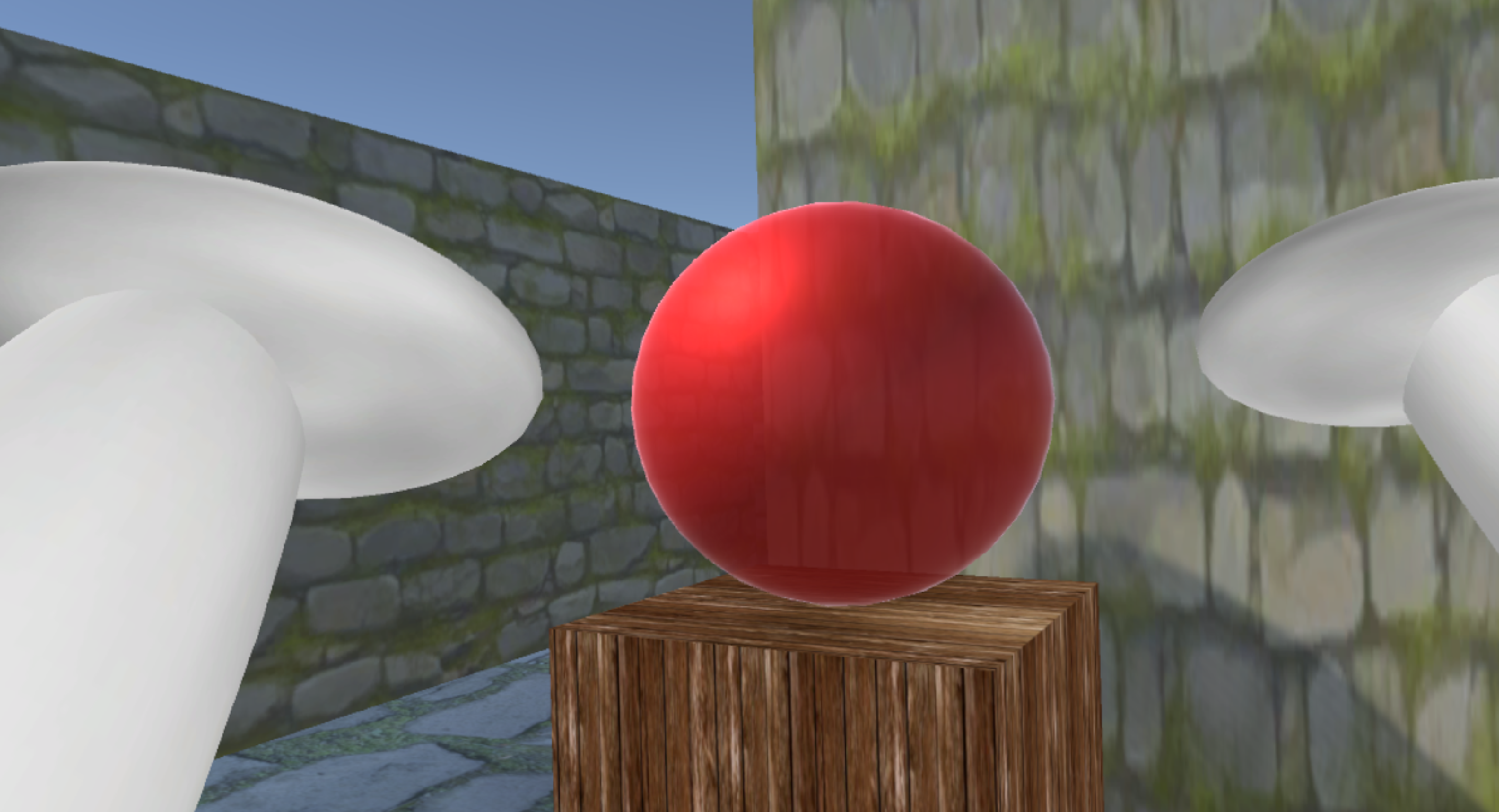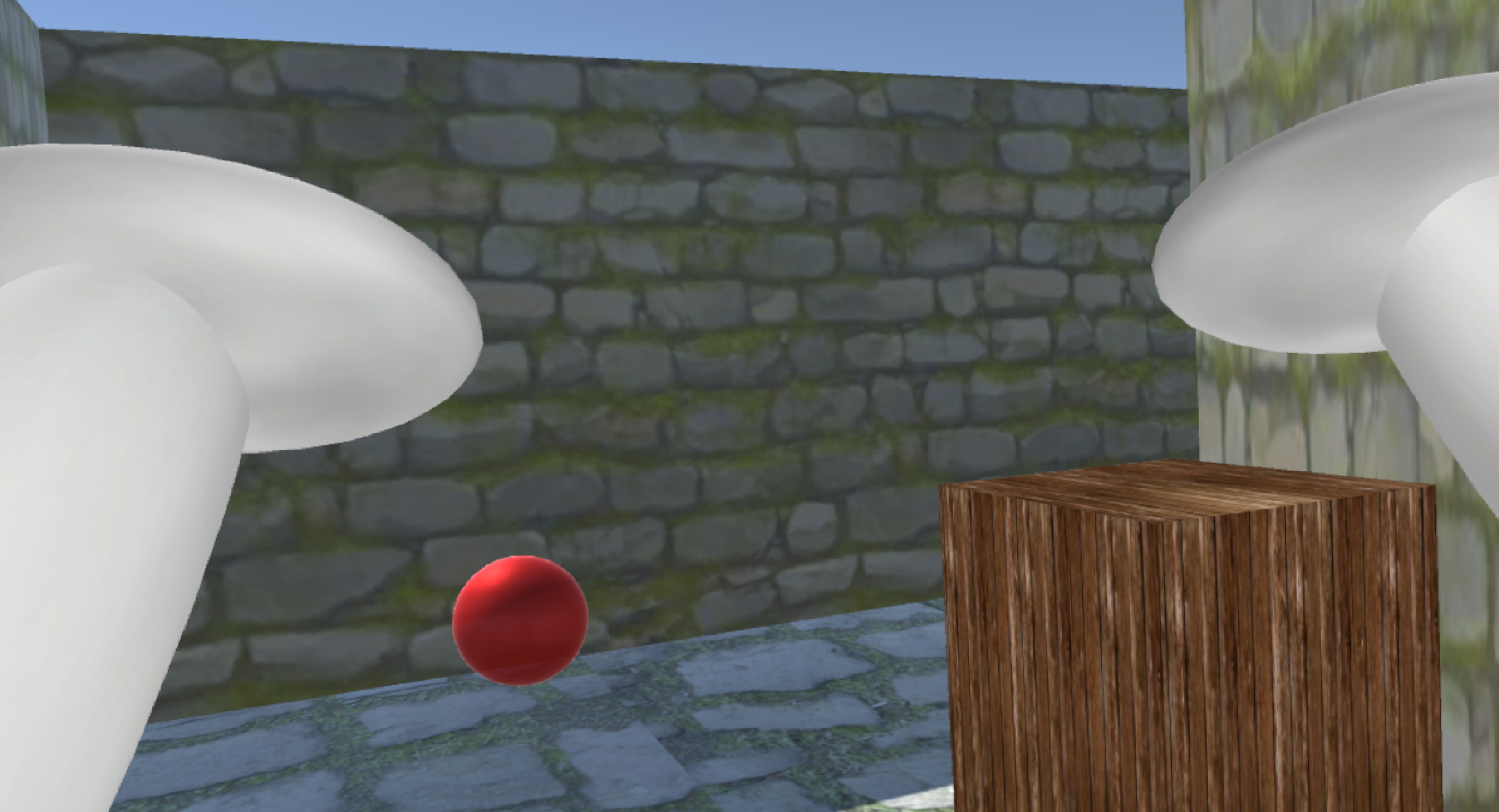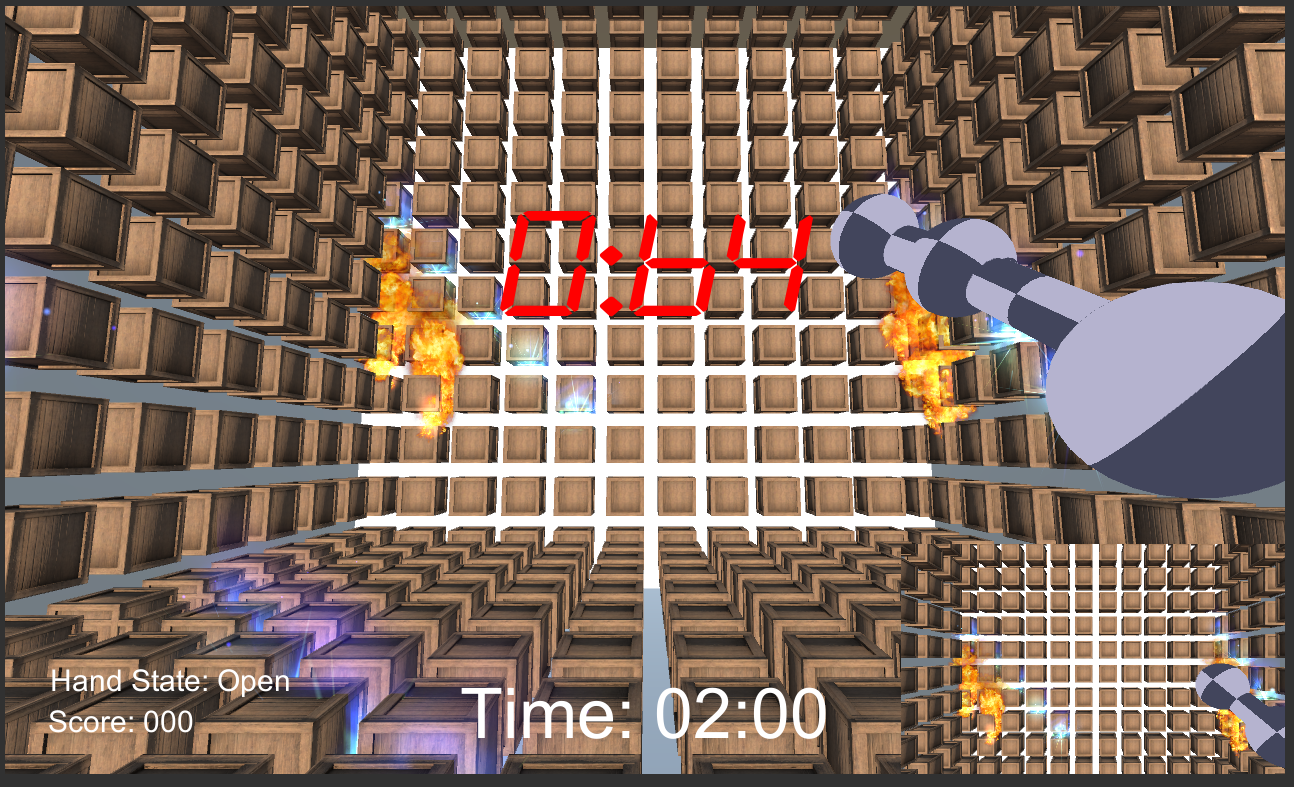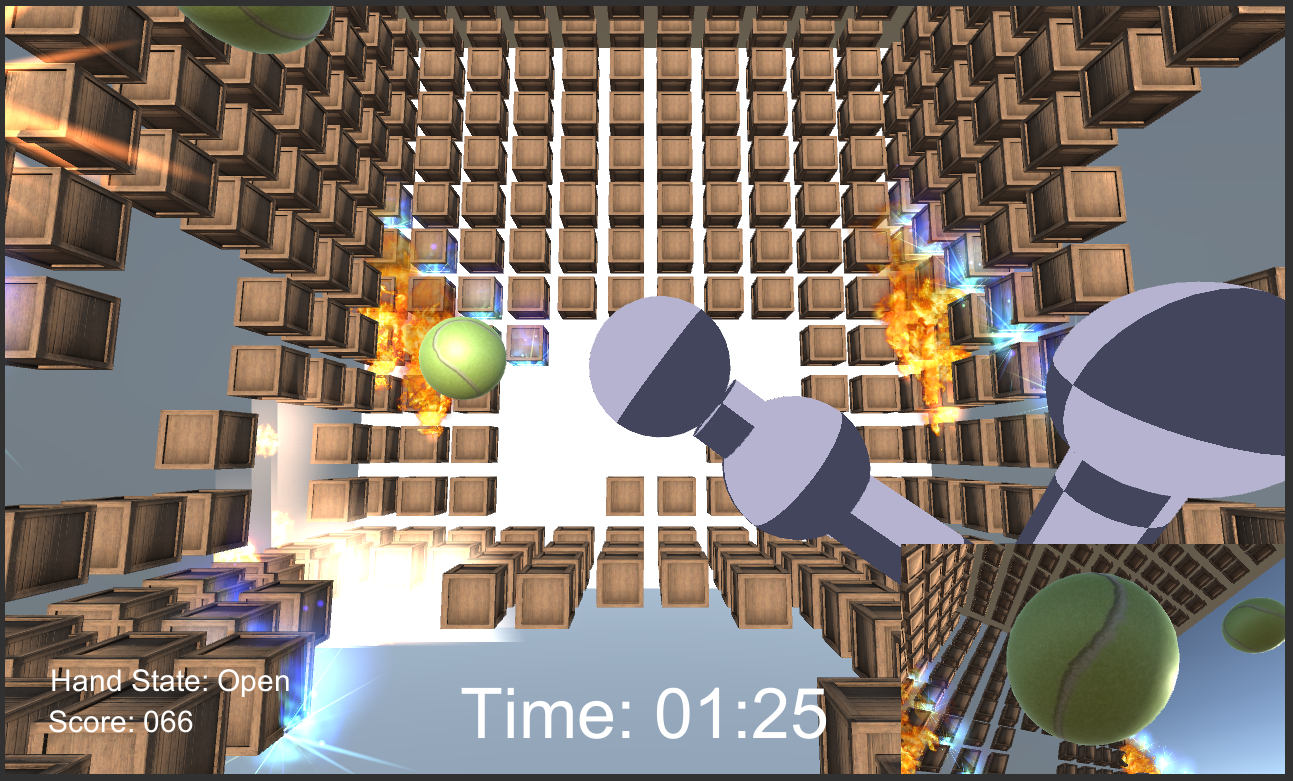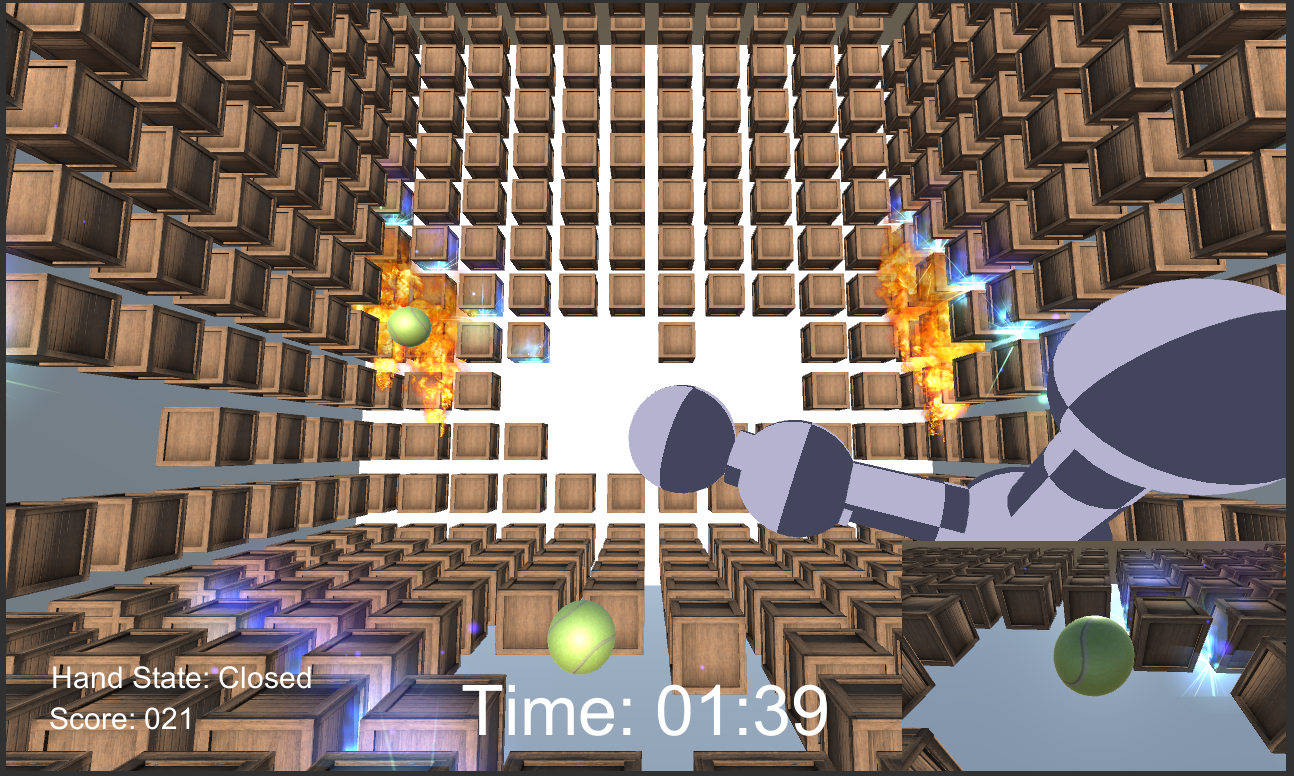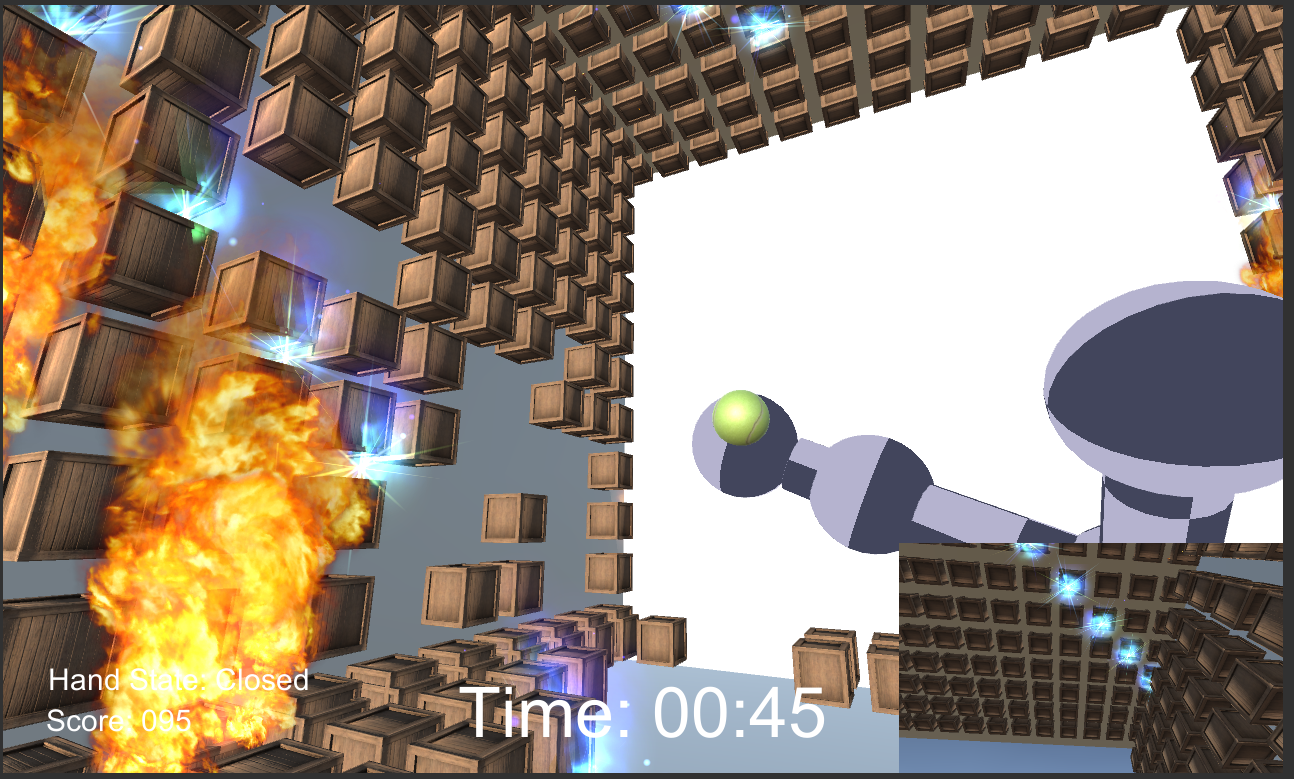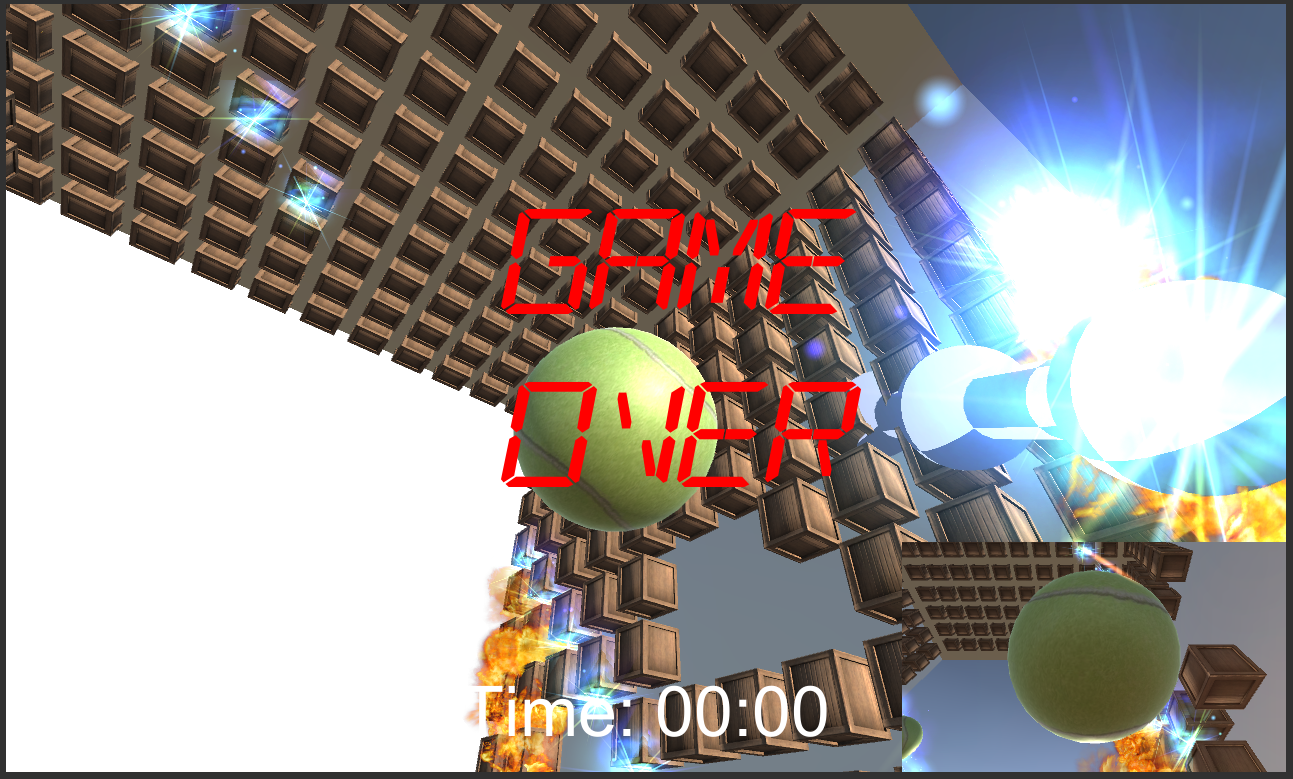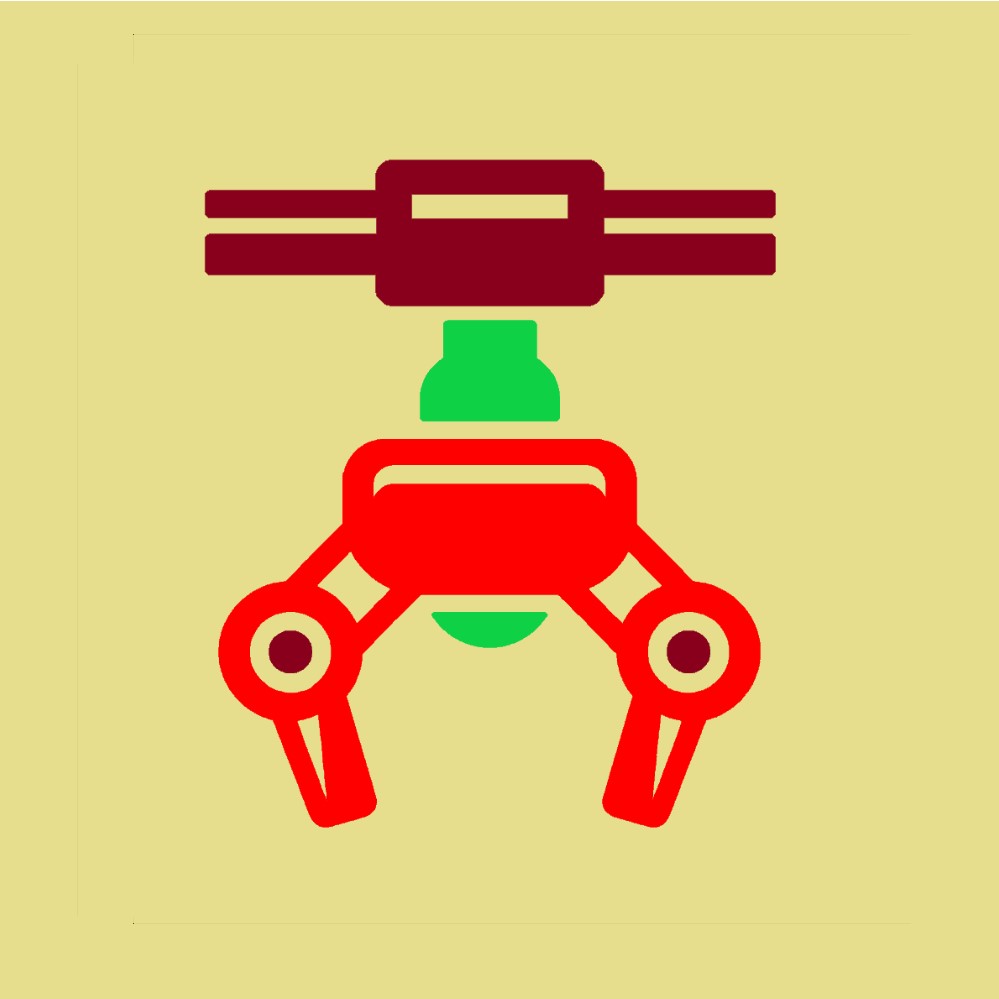
Developers Jeremy Albert
Joshua Lanman
Skill Crane Game on HTC Vive
This project implements a skill crane game in a virtual arcade environment, playable on the HTC Vive hardware.
A skill crane game consists of prizes, toys or trinkets, placed inside a windowed case. The player manipulates two joysticks that move the crane back, forth, and sideways. When the player has manipulated the claw over a selected prize and presses the drop button, the claw descends and makes an attempt to grab a prize. If the grab attempt is successful, the claw dispenses the prize to the player through an opening in the corner of the case.

Bryan Castillo,
Timothy Elmer
The Motus Unitatis (μ) Animator Editor allows artists and designers to edit and create short animated clips. With μ, a designer has the ability to place objects at different positions with different rotations at different points in time. When the user plays the sequence, μ will create smooth animations between saved key frames. μ supports both a play mode and a simple editing mode. In addition to editing object position and rotation, users have the ability to edit, and delete keyframes.
More information including information about the application can be found in the README.
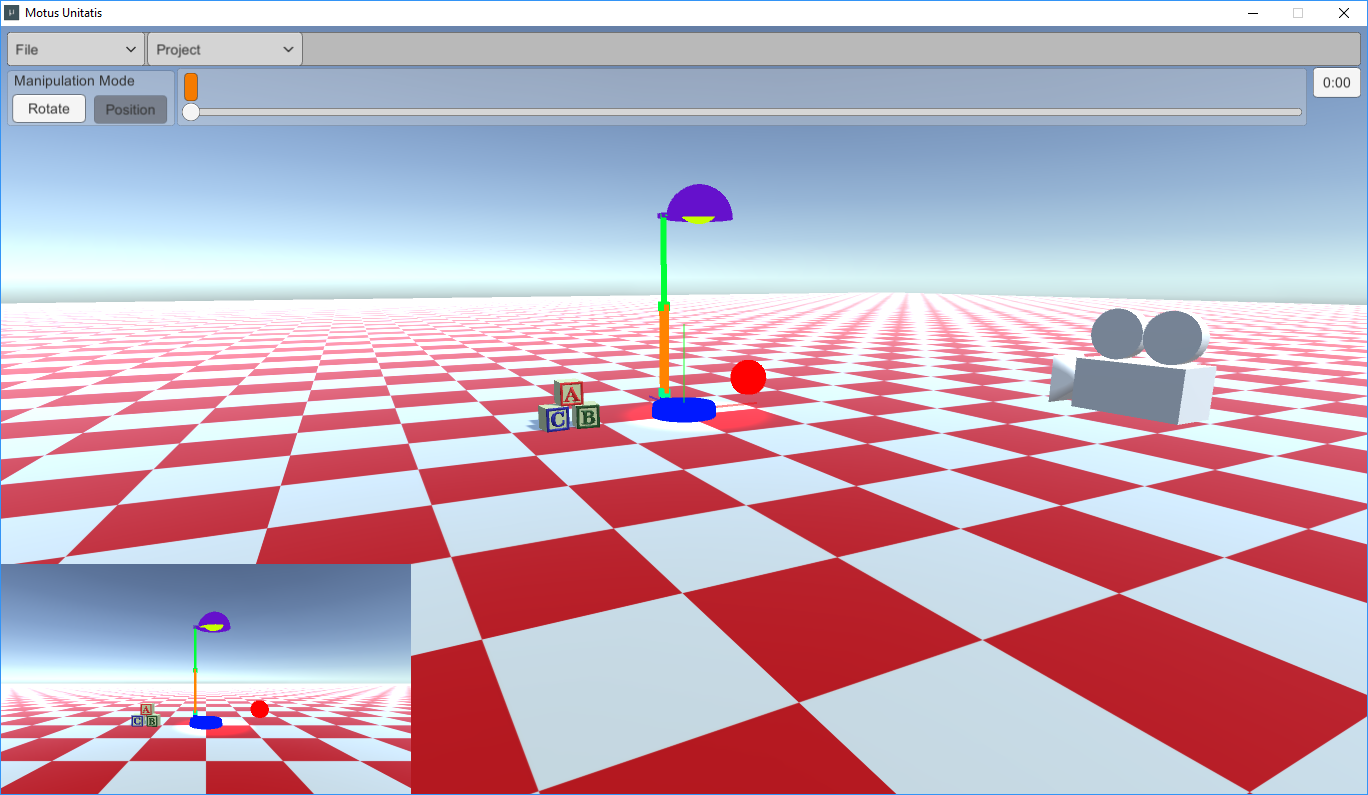
|
Edit Mode μ starts up in edit mode. The main screen is used for viewing and manipulating objects in the scene. A preview of the play view shows up in the lower left hand corner. A manu system and controls for the timeline can be seen at the top of the screen. |
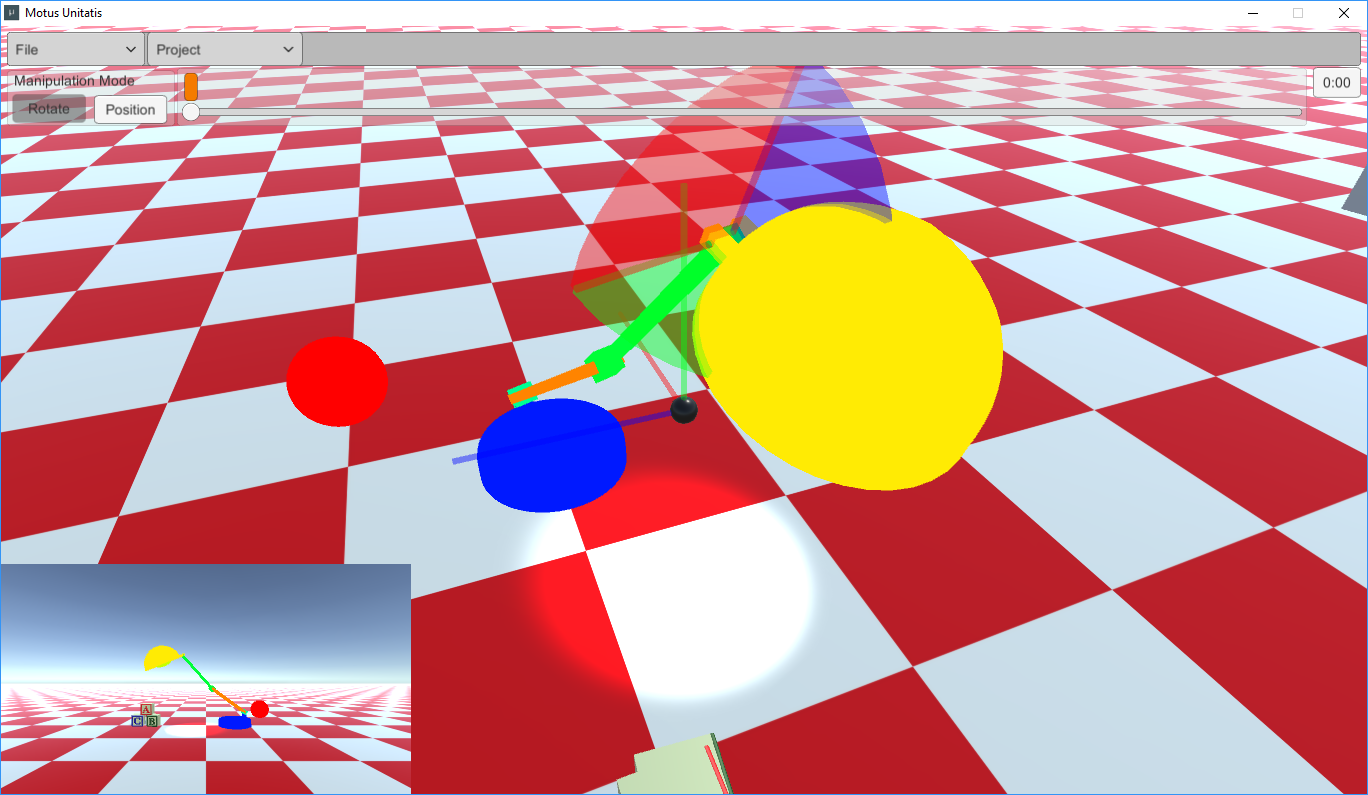
|
Edit Mode: Manipulation: Objects in the scene can be clicked and manipulated. There are 2 modes of object manipulation, position and rotation. This shows manipulation of the hood of the lamp using rotation. The select part of the lamp is highlighted in yellow. The manipulation control is half transparent and is made up of 3 1/4 disks. The 1/4 disks are blue, green, and red. They can be clicked and dragged to rotate an object. |
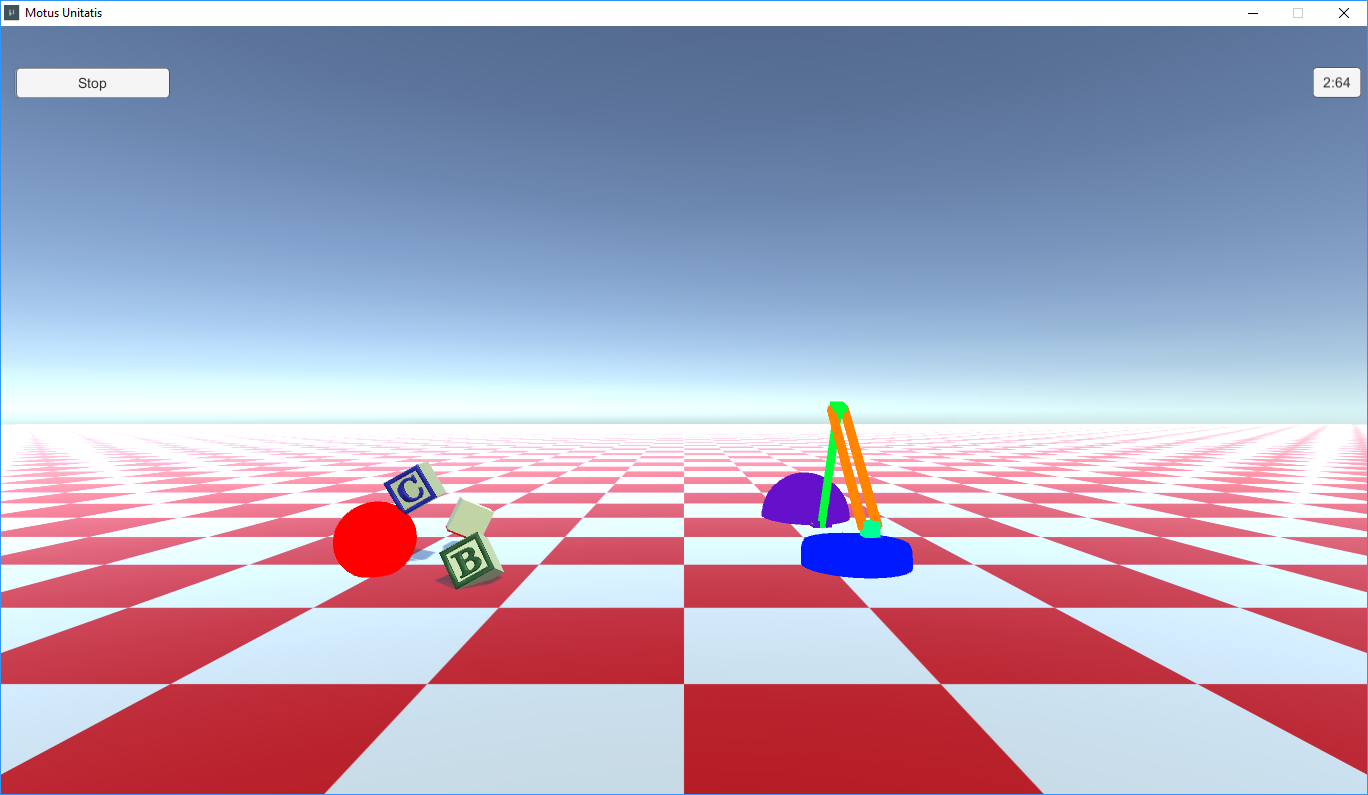
|
Play Mode From the Project menu, a user can play the animation. This screen shot shows play mode. In play mode the play camera goes full screen, a stop button is shown in the upper left corner, and the current time shows up in the upper right corner. |
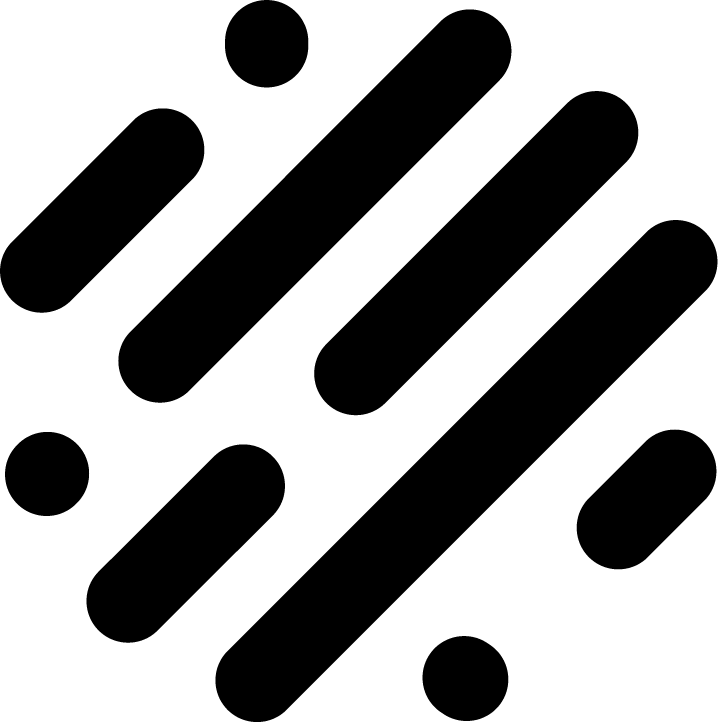
Developers Anjal Doshi
Nikhil Grandhi
AR Obstacle Course (AROC):
To enable the creation of an obstacle course to help people train/exercise/play in an AR environment. There are two modes for the user: Creator mode and Play mode. In the creator mode, the user uses a PC to create and manipulate obstacles. In the play mode, the user uses a Tango phone and runs through the obstacle course while dodging the obstacles.
Screen Shots:
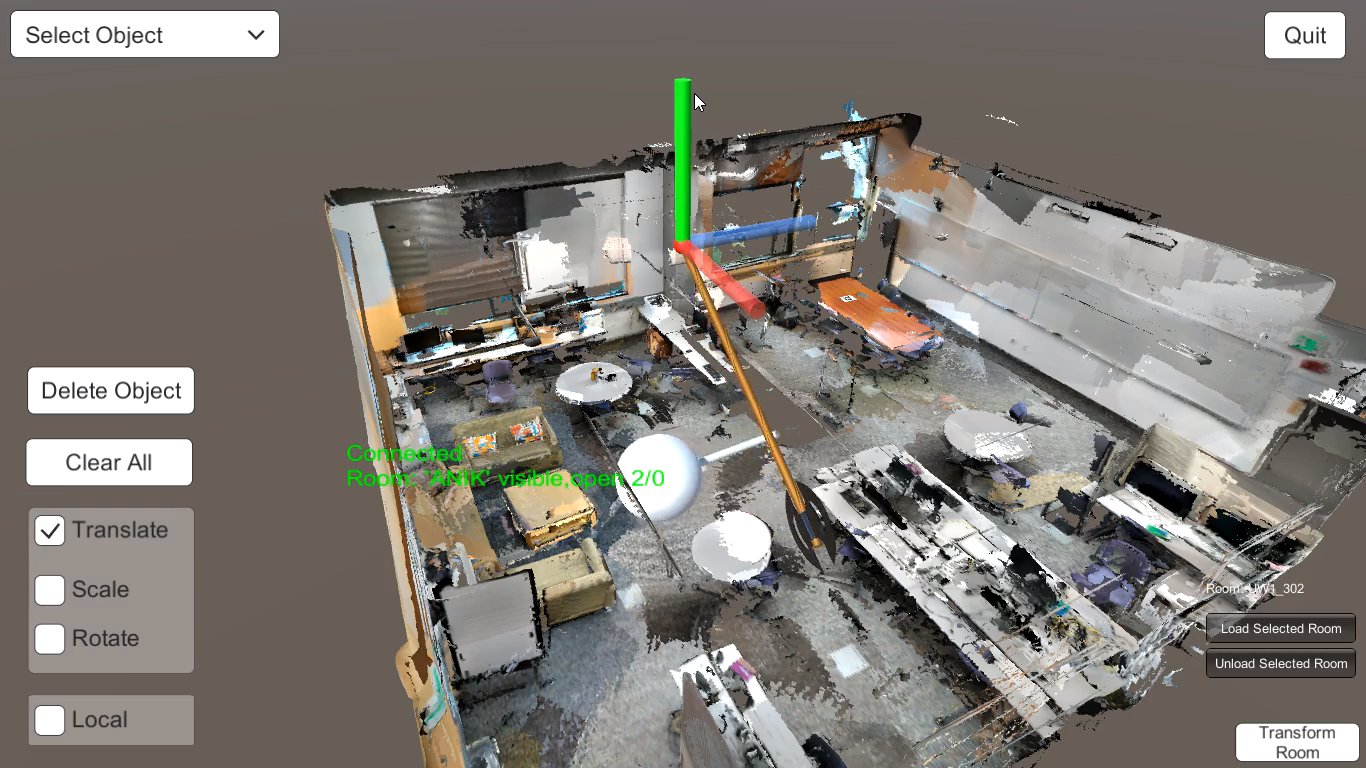
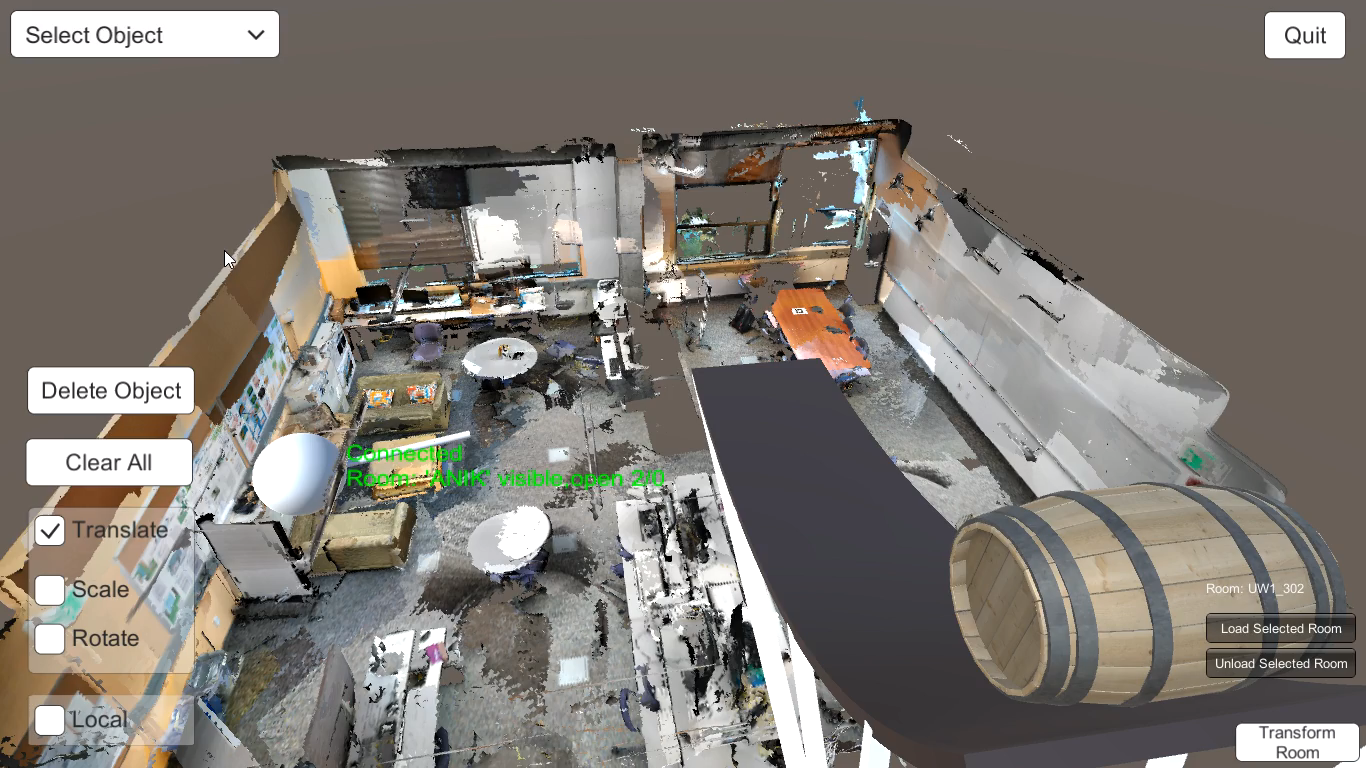
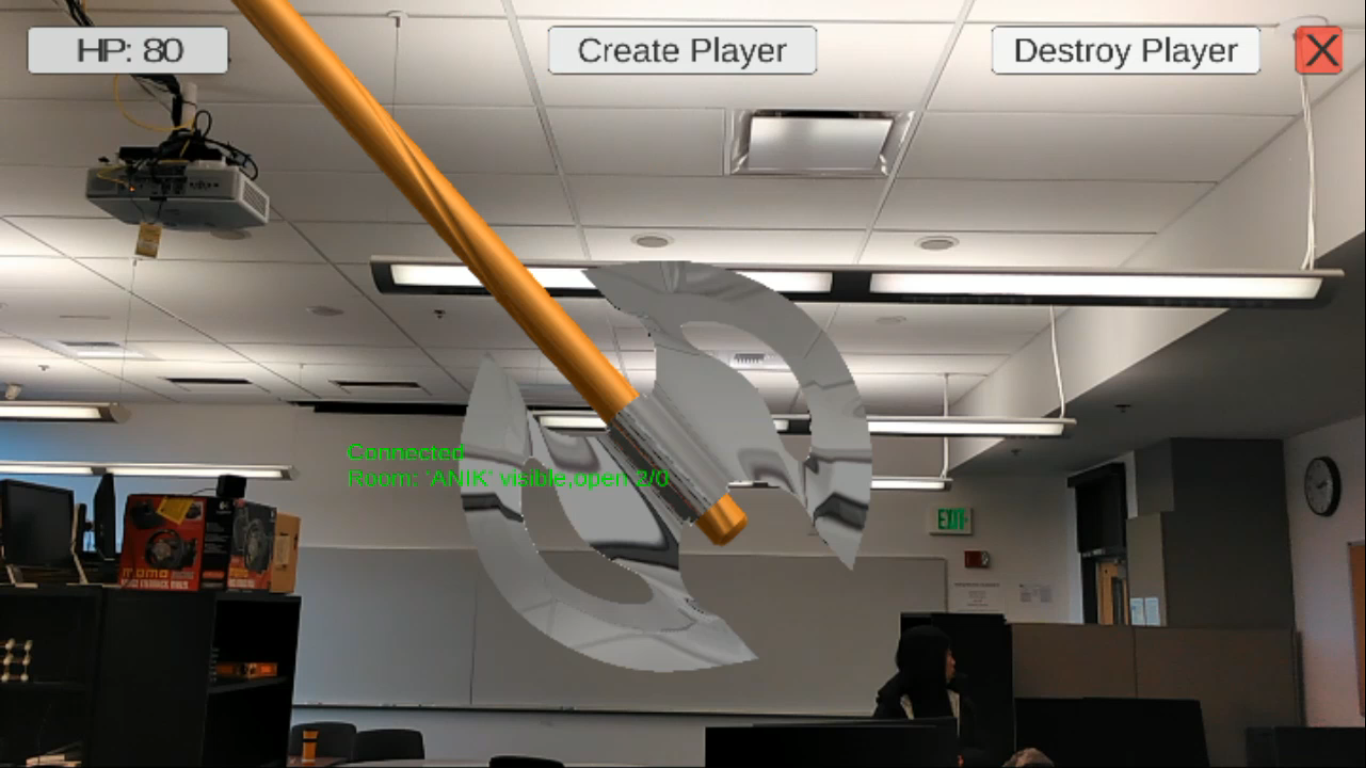


Developers David Fung
Craig Rainey
LegGo MR:
This is an augmented reality project developed for Microsoft's Hololens where users are able to build LegGo cities, Star Wars sets, or whatever their heart desires right into their own environment.
Project proposal
Download HoloLens Application (HoloLens Emulator)
Download HoloLens Application (HoloLens Device)
Screen Shots:
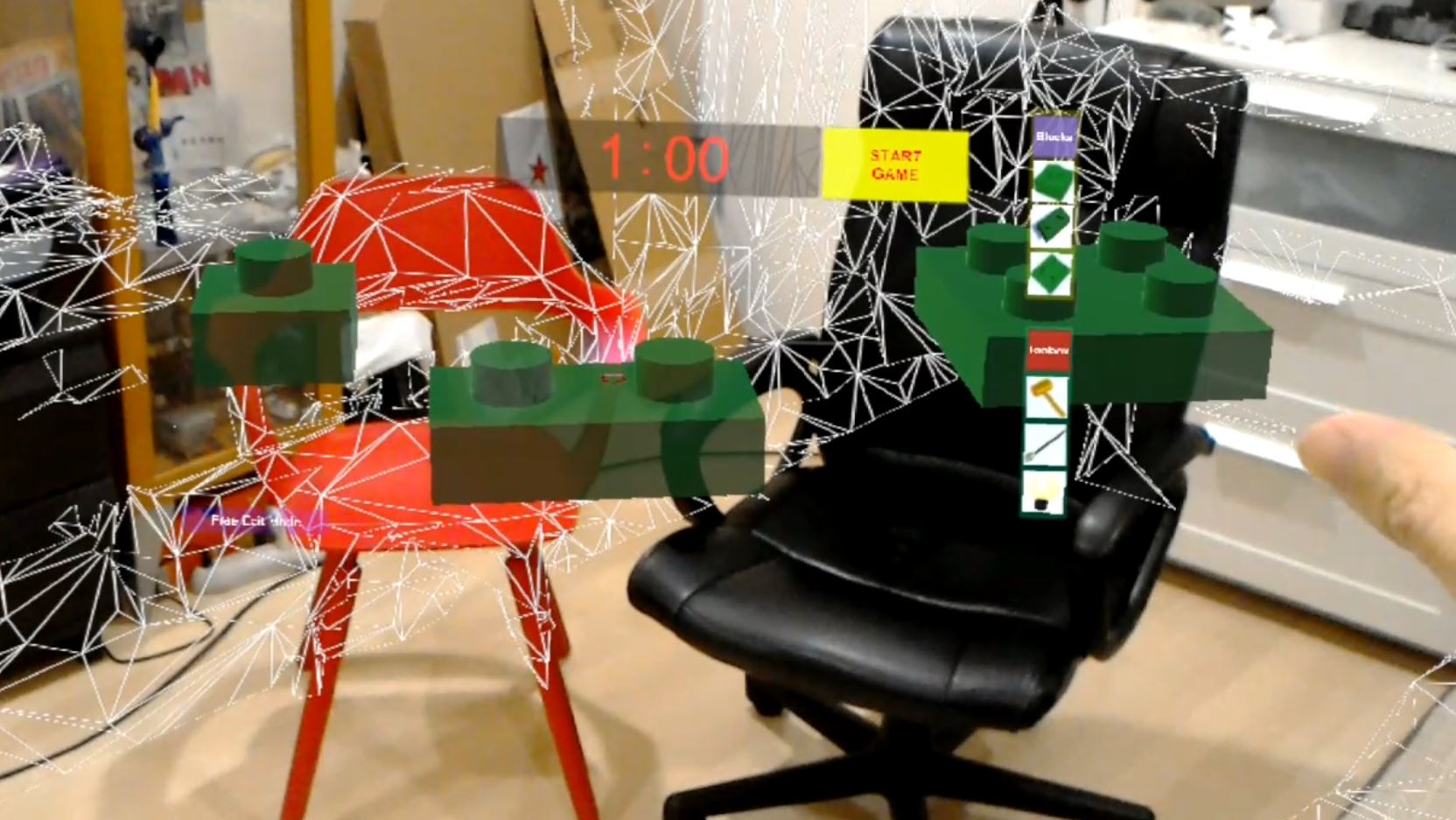
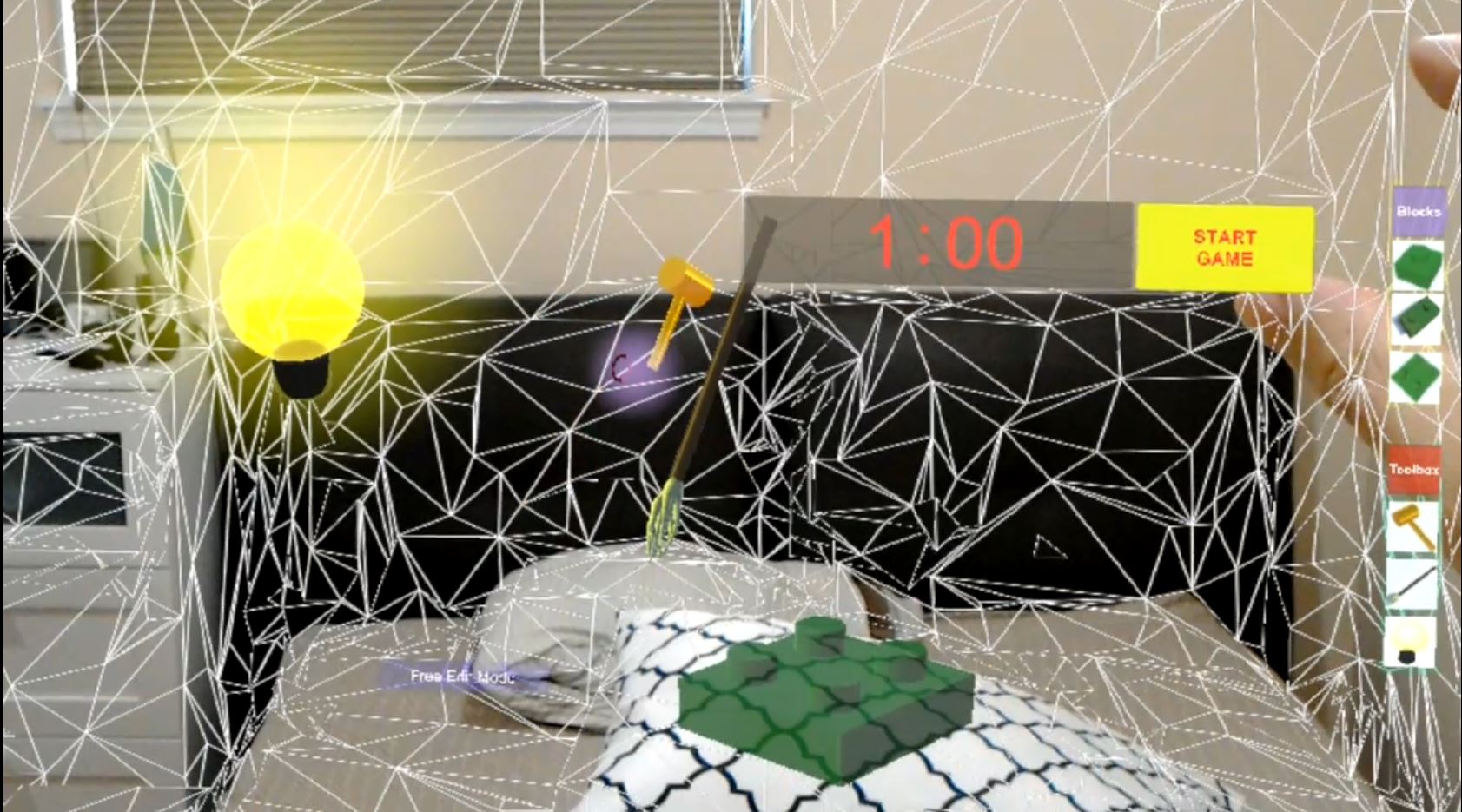
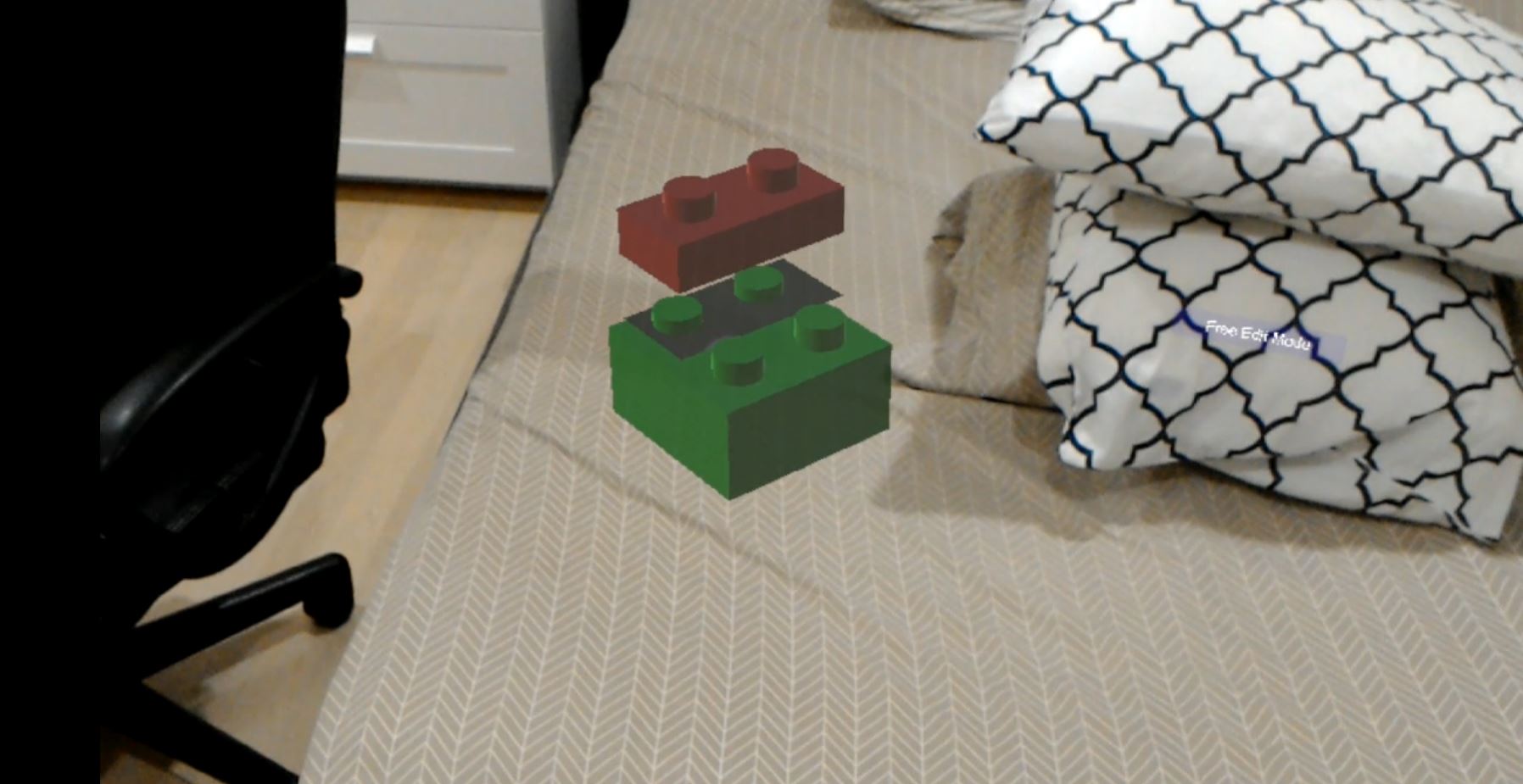
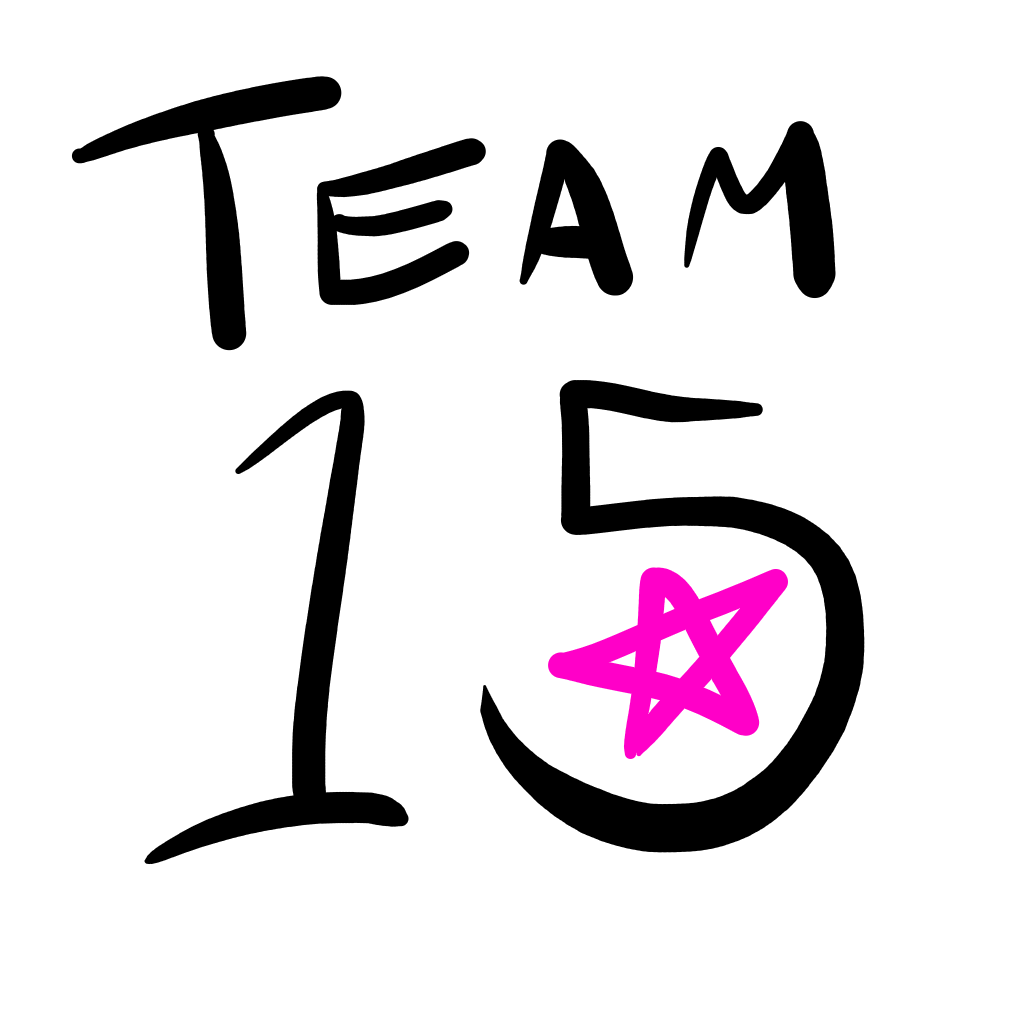
Developers Nick Carpenetti
Taylor Baldwin
Interior Design App:
The Interior Design App is a tool for interior designers to
test ideas for room furniture arrangements before committing
any time or money. This is done by creating furniture prefabs
(eaach with specific behavior relative to one another), moving
them using a manipulator, and using two cameras to view them
from different angles.

Developer
Bobby Damore
3D Foosball
Have you ever wanted to take on a friend in foosball, but didn't have a table? With 3D Foosball, you don't need one! This two player game allows both you and your friend to play on PC using Xbox controllers. Each player controls their side of the table, red or blue. Before you get started you can setup two camera views for each player. One for defense and one for offense. This allows you to change your view depending on the paddles you currently control. Enjoy racking up points on your opponent!
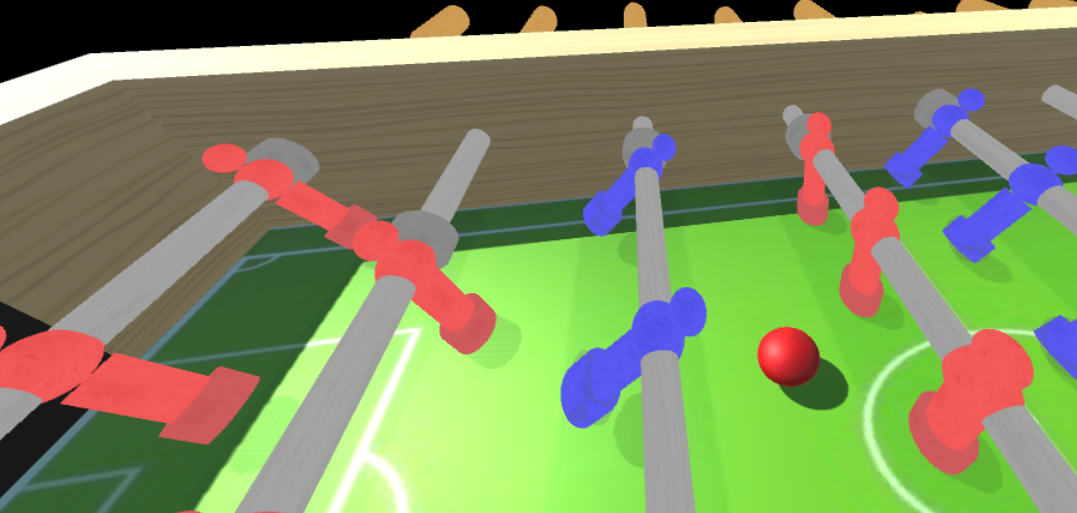
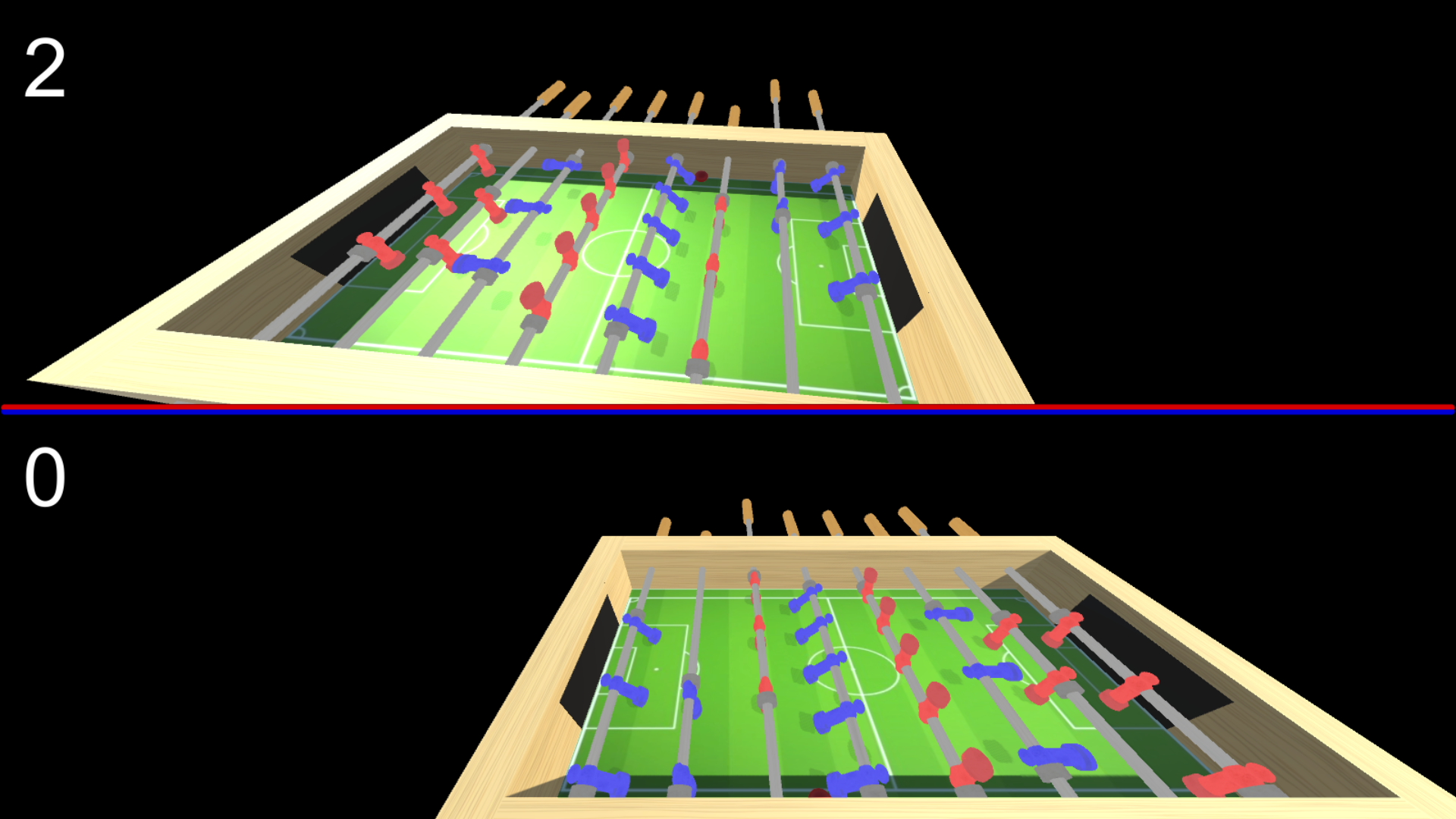
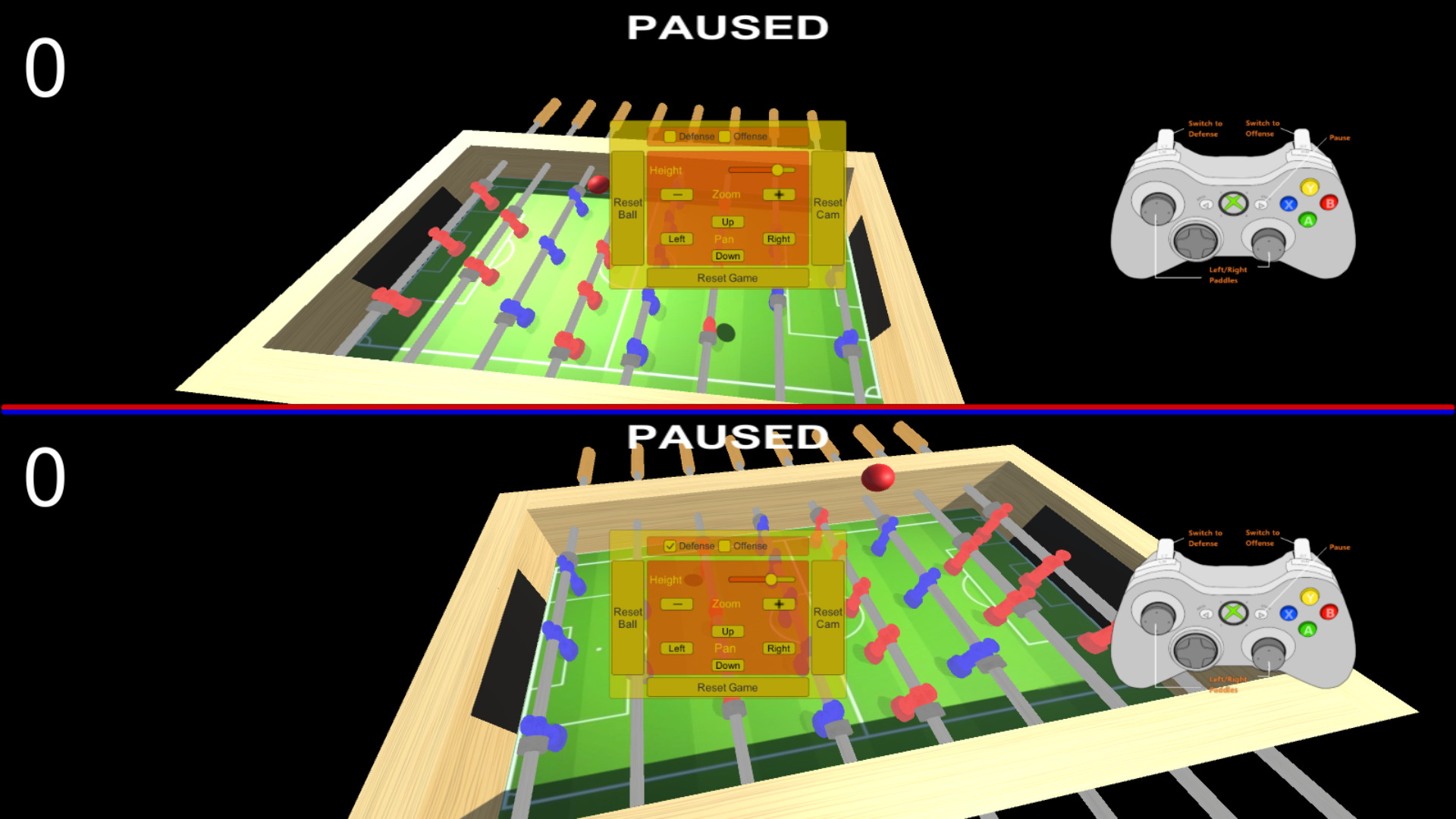

Developers Roman Yefimets
Dan Florescu
App Name: 3D Modeling Editor
Modeling application to demonstrate graphic skills gained in CSS 451
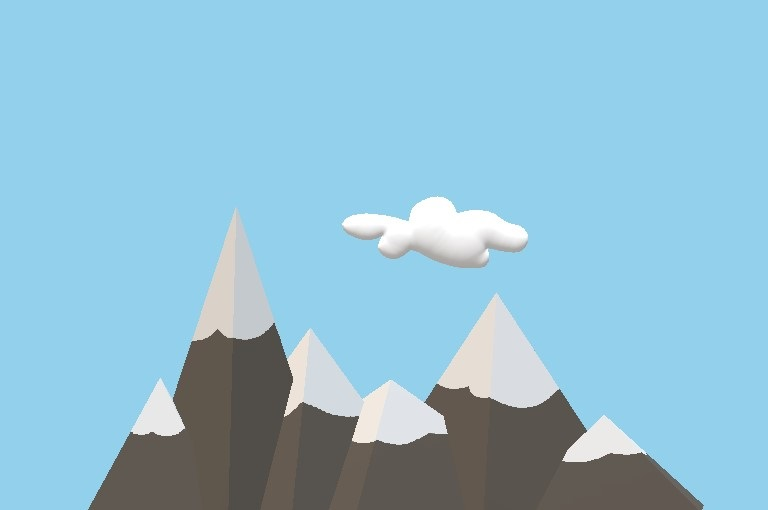
Developers Naomi Fiebelkorn
Sharanya Sudhakar
Sync Drive
Sync Drive is a simple environment builder based on the Augmented Space Library (ASL). The application supports multiple users connecting to a single scene where each user will be able to create, select, manipulate, and delete objects.

Developers Omar Aguirre
Karlo Garcia
App Name: Simple Maze
Simple Maze is a 3D game that showcases most of the concepts that has been taught in this class. The user has access to 2 different cameras that they can manipulate. There are three different obstacles that users will encounter in order to win the game.
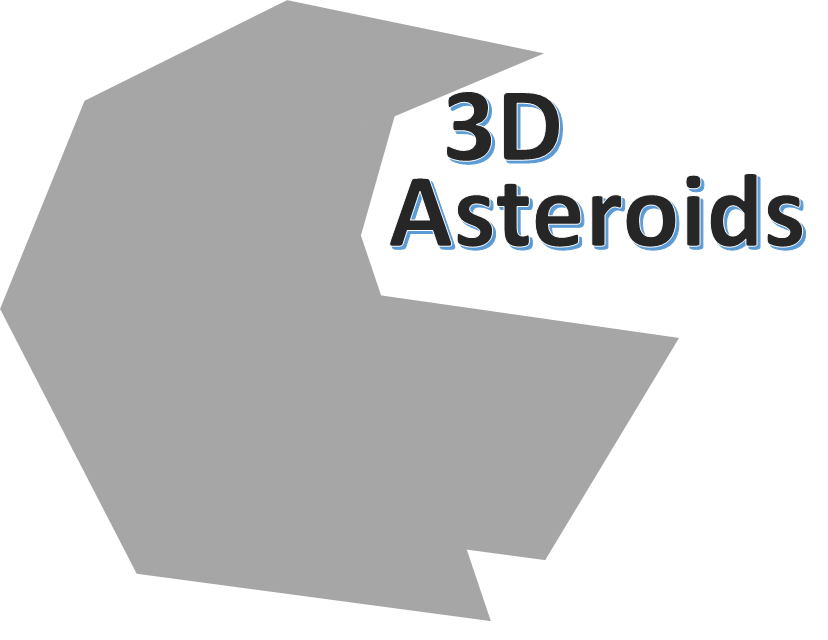
Developers (451 students)
Alex Carswell
Nathan Pham
Stanley Mugo
3D Asteroids
3D Asteroids is a modern take on the classic arcade game. It allows players to create a custom ship. The player is then allowed to use their ship to fight asteroids and auto sentries. The objective of the game is to survive for as long as possible. There are many subtle differences between this game and the original, which will keep players amused for hours.
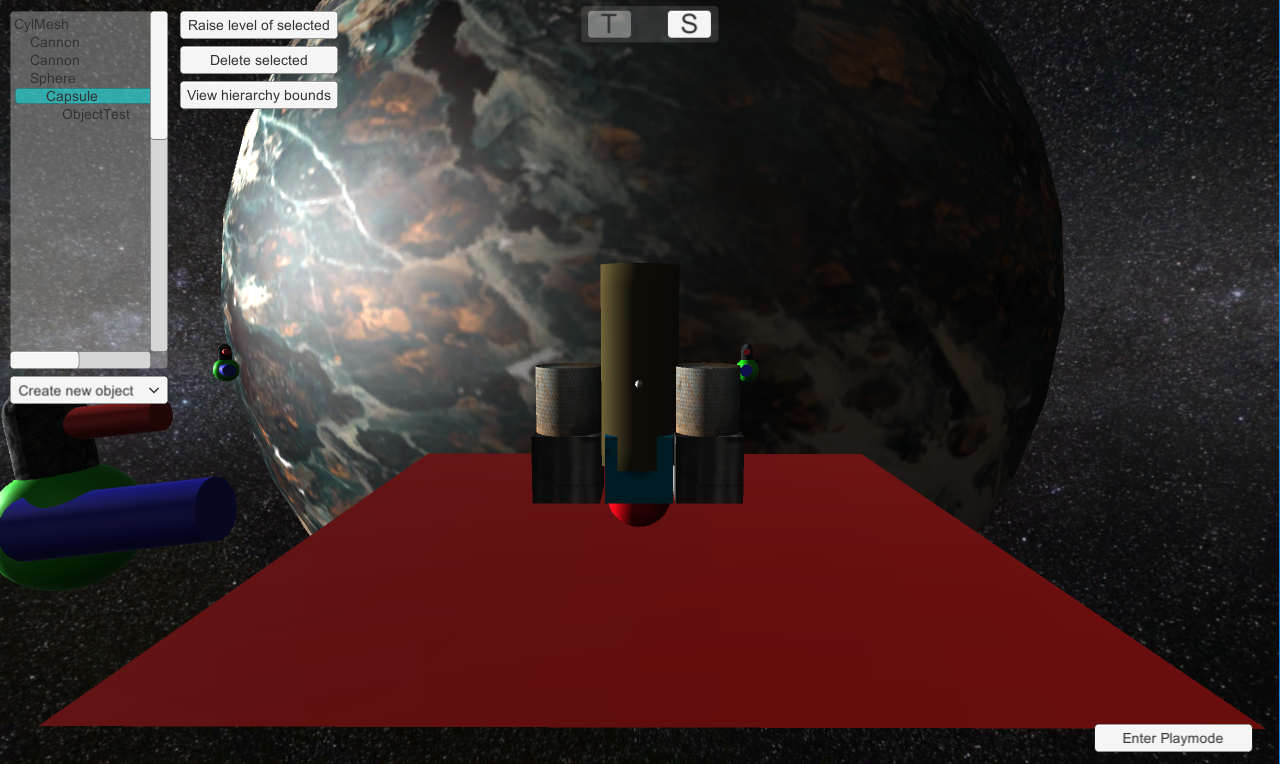
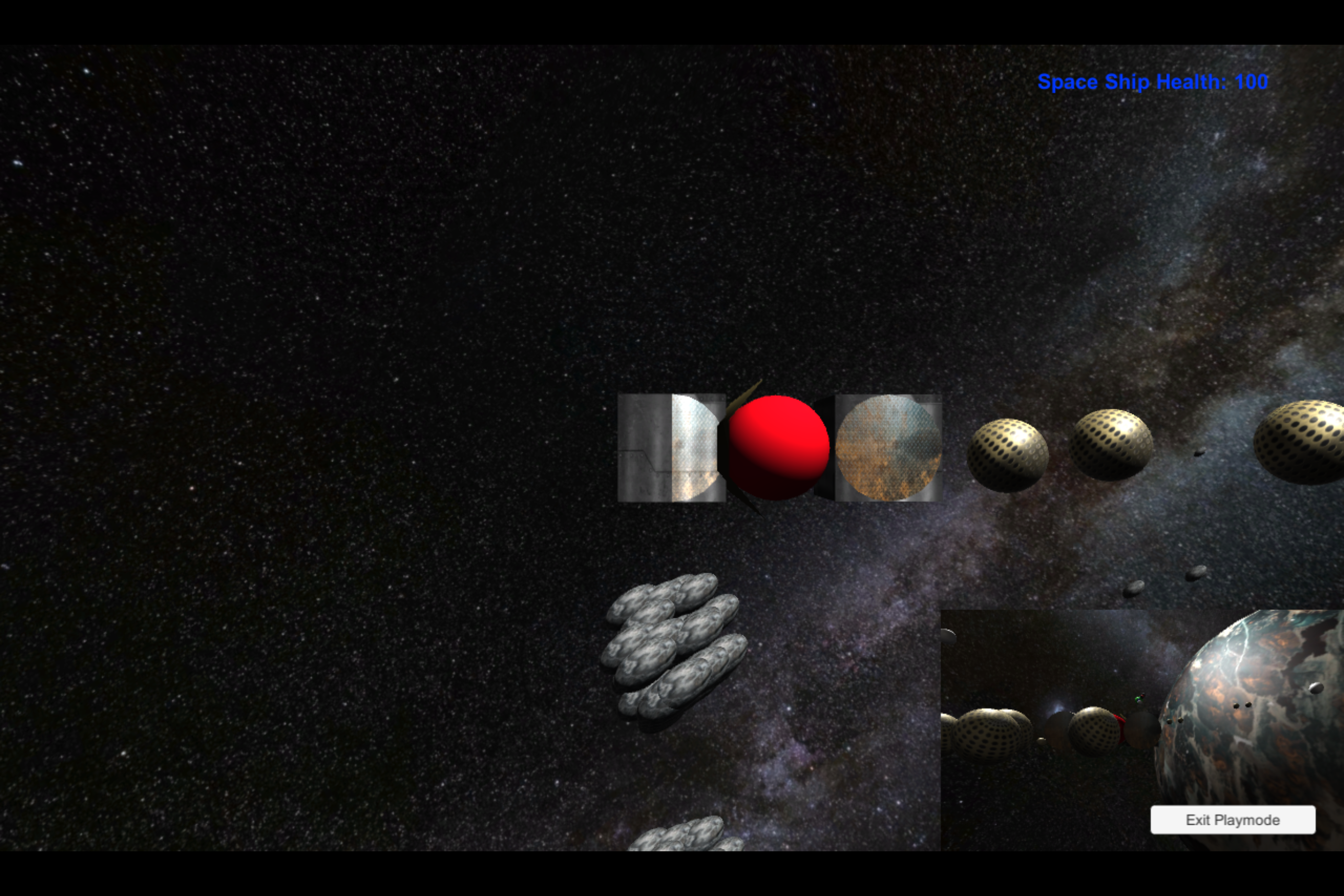
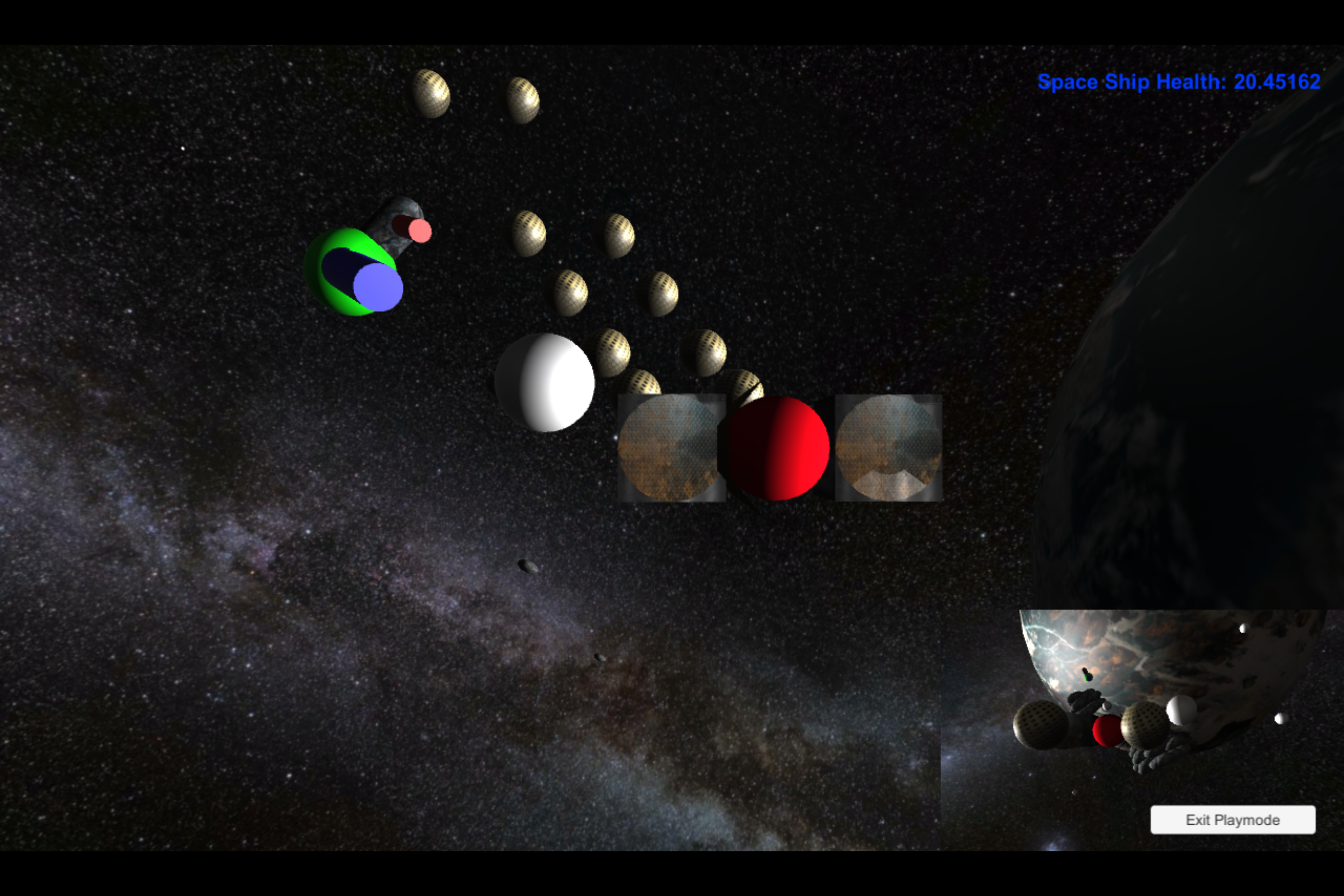
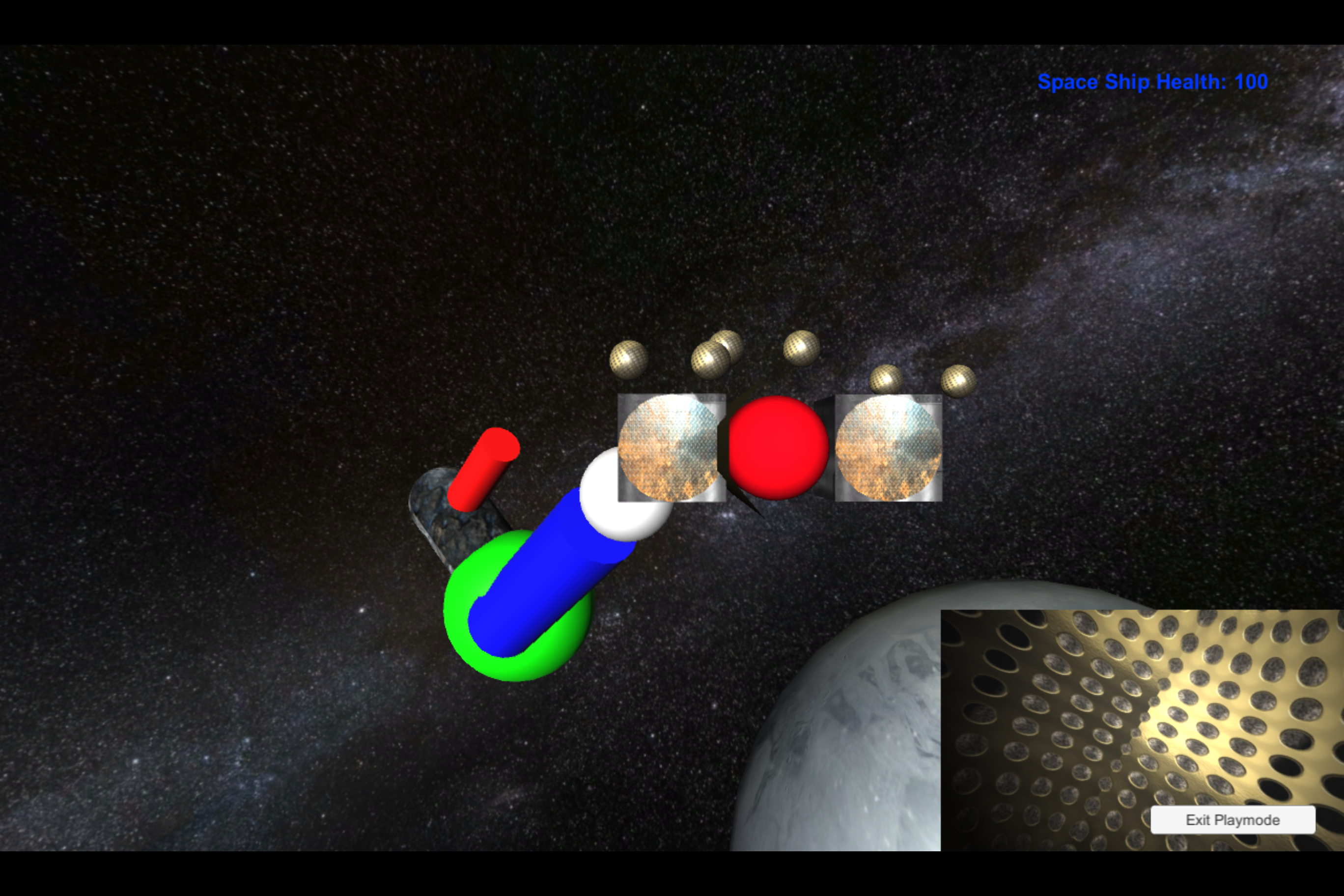
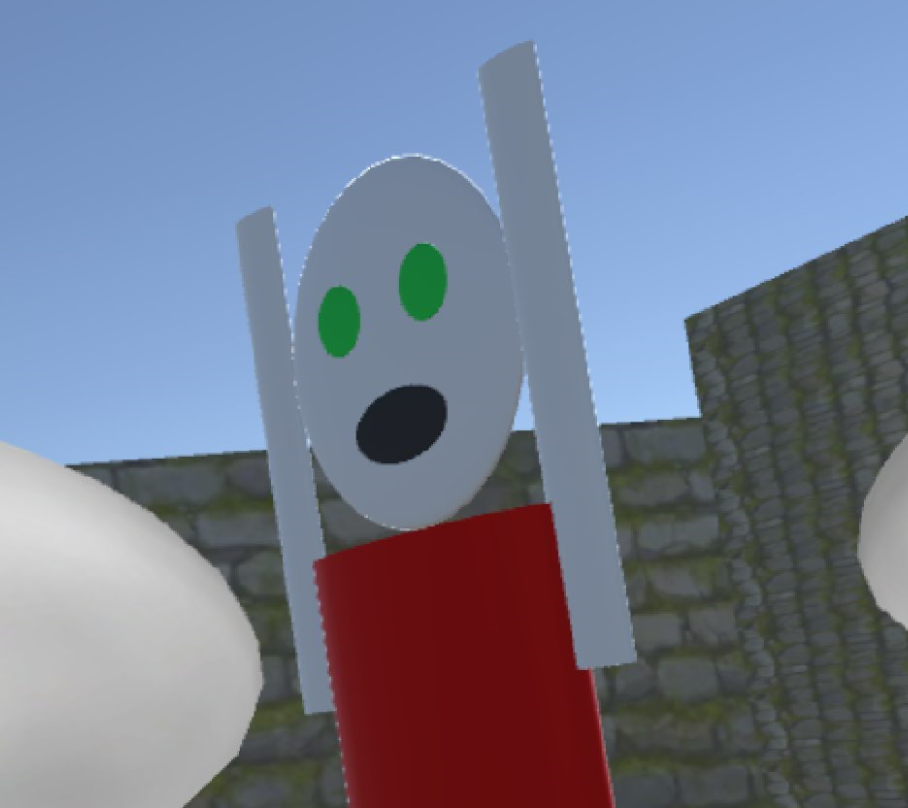
Developers Robert Bezirganyan
Eamon Maguire
App Name: Ghost App
Ghost App is an Oculus adventure. The player can be the ghost, or the person. The ghost is controlled by the Oculus headset and controllers, and the person is controlled by the WASD keys and mouse. The objective of the ghost is to catch the person before the person escape a labyrinth, at which point the game will be over. The person endeavors to escape the labyrinth, at which point the person will achieve victory and have the option to restart.
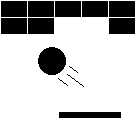
Developers Aaron Hitchcock
Yang Zhang
3D Brick Breaker:
Play a game of Breakout but in 3D space. Instead of a paddle the hand is used and tracked by a Kinect 2. The player controls the trajectory of the ball by hitting it around the space. Some blocks contain power-ups which will either multiply the number of balls or increase their size. Other blocks contain a bomb which when hit will blow up the blocks around it. The game is limited to two minutes of play time with a goal of getting the highest score.

Developers
Cyrus Sarkosh
Tyler Kowalczik
Planetary Disassembler
We have built a game where the user controls a spaceship, the Planetary Disassembler. The goal is to use the Planetary Disassembler laser beam to convert all the planets in the solar system into asteroids to achieve a high score.
There are two game phases: a setup phase (1st) and a play phase (2nd). The setup phase allows for planets and moons to be resized. The play phase is when the user starts converting planets into asteroids.
Download Game (PC)Download Game (Mac)
Project Proposal Slides
Project Proposal Report
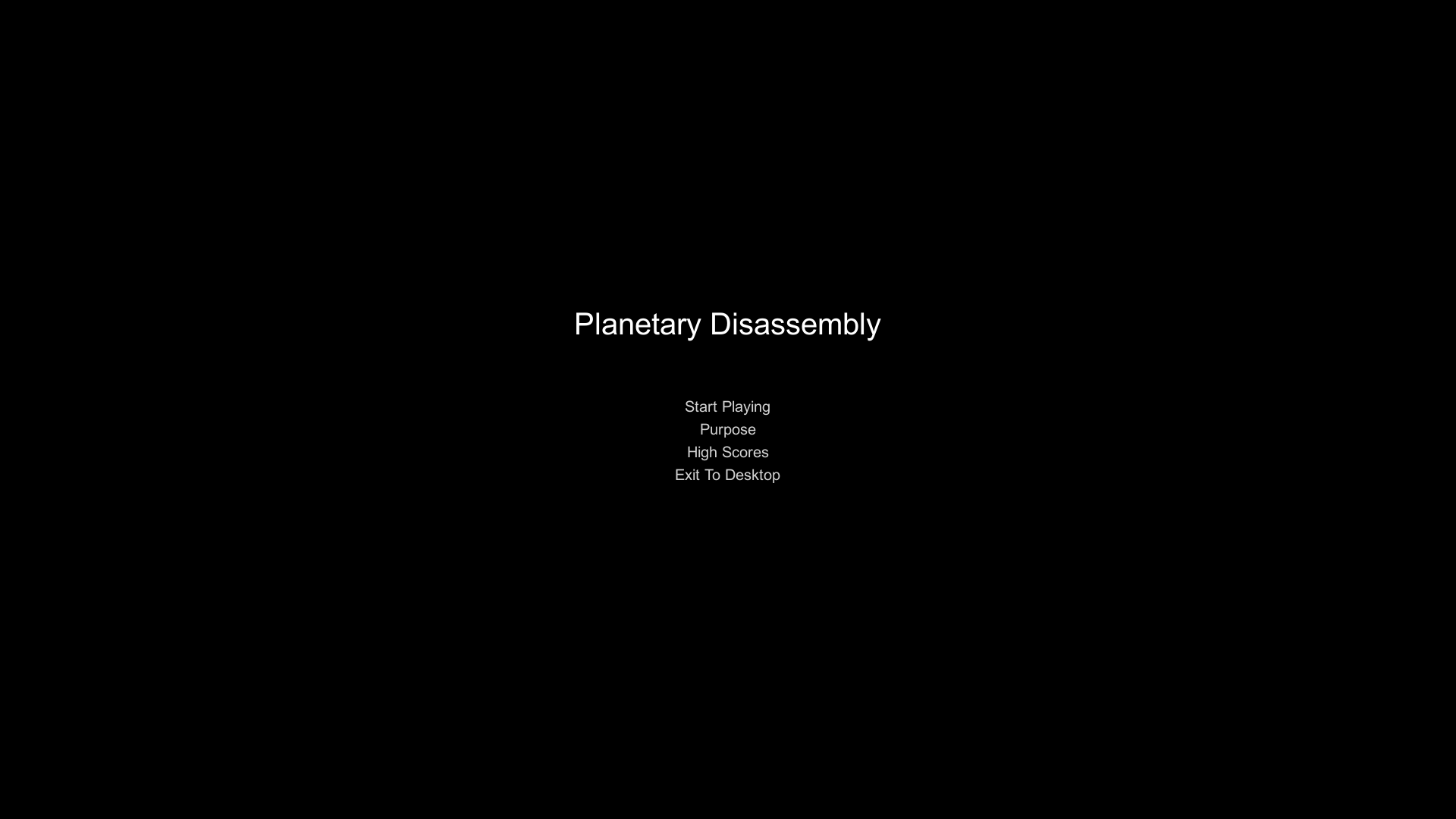
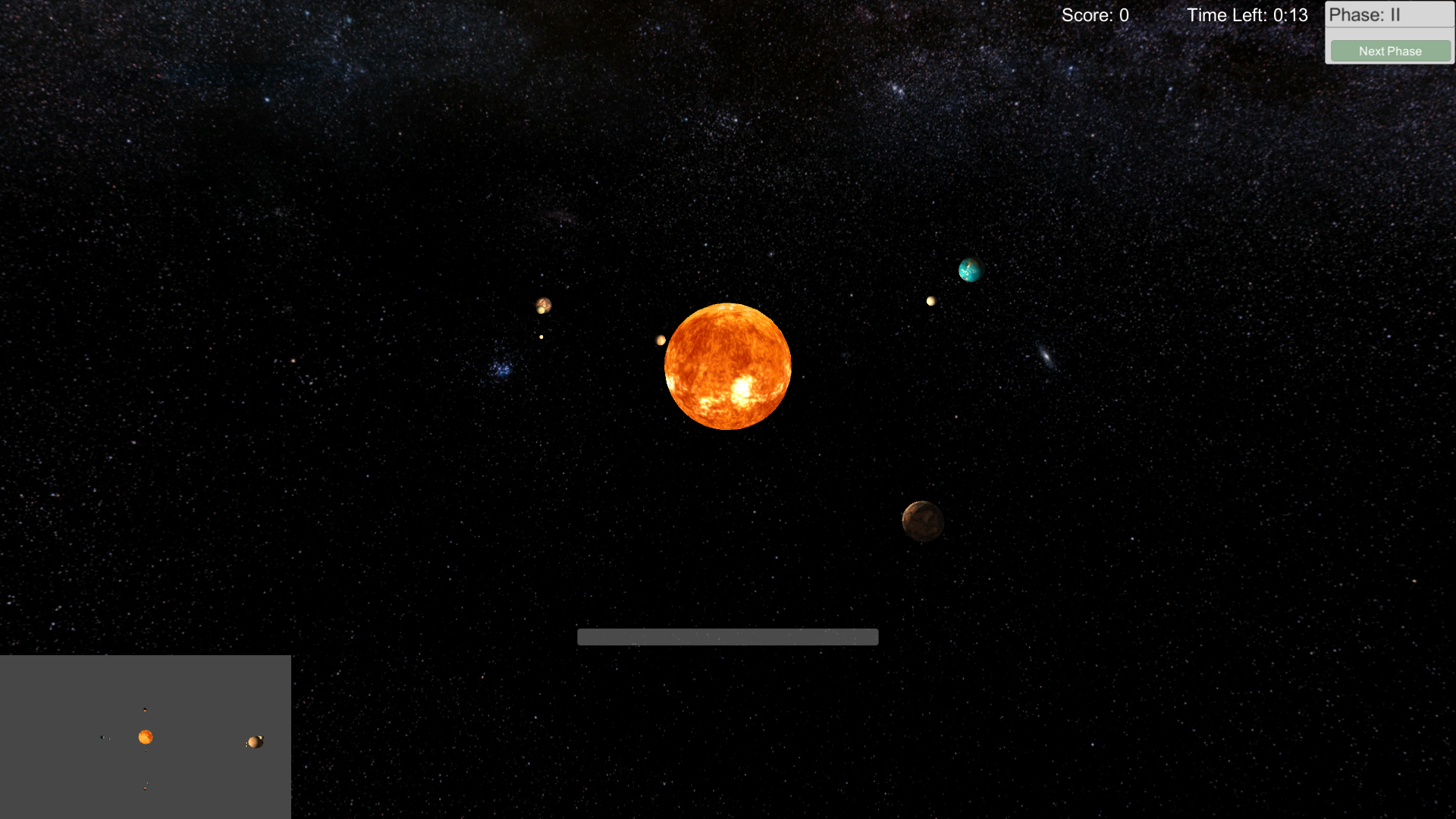
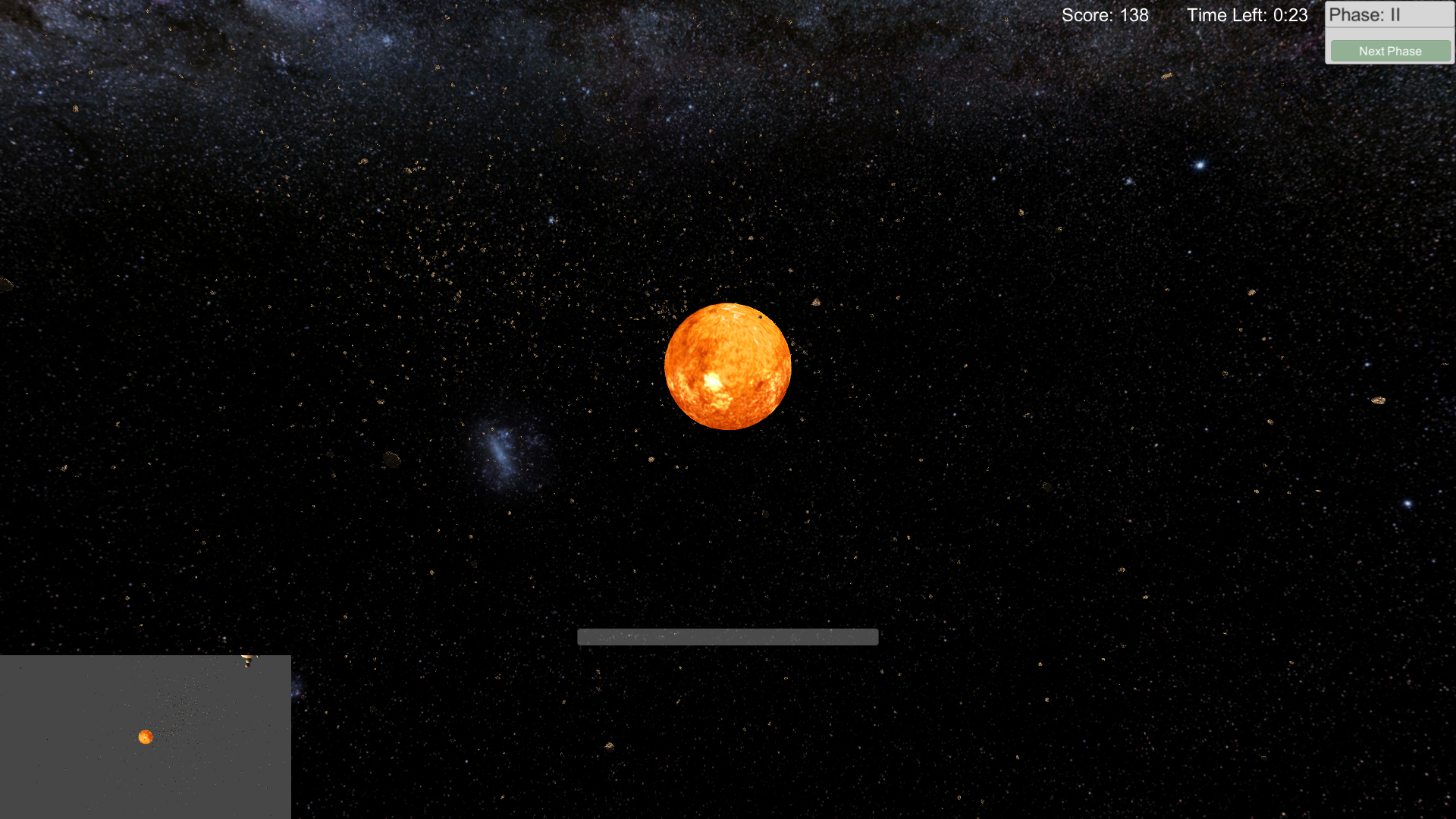
Jayse Farrell
Douglas Winegarden
Andrew Watson
VR Fortbuilder:
Build block forts in VR!
Screen Shots